Instruction Manual
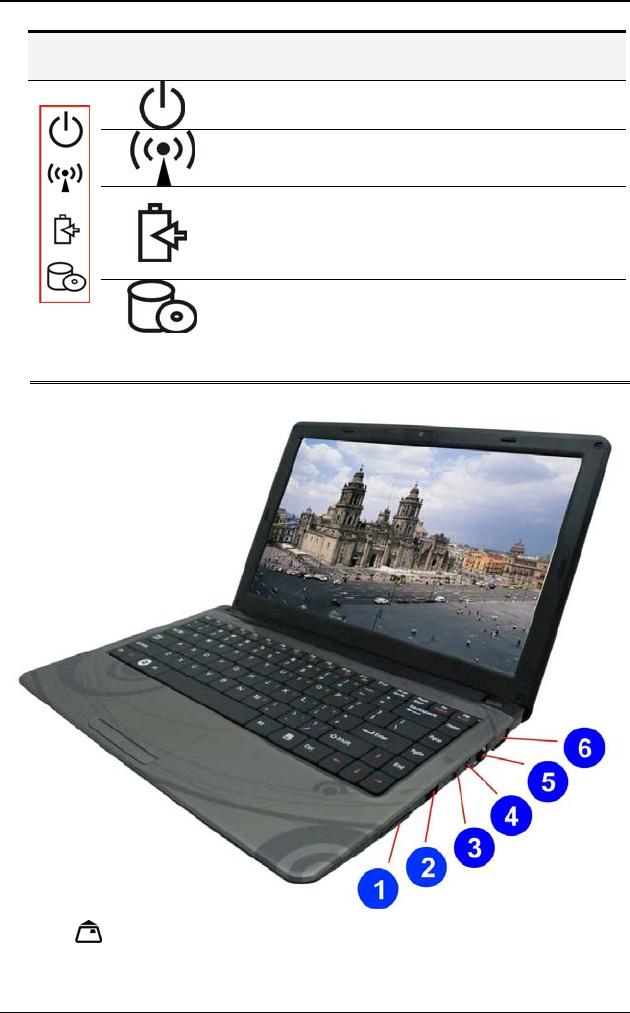
16
System & Power Status Indicators
LED Graphic
Symbol
Indication
Blue light indicates the system is ON.
Blue light indicates the RF (WLAN/Bluetooth) is
active.
Battery status
Charging – Blue
Full – Blue
Low - Red
Blue light indicates the hard drive and/or optical
drive is being accessed.
R
R
i
i
g
g
h
h
t
t
V
V
i
i
e
e
w
w
1.
4-in-1 Card Reader (SD/MMC/MS/MS Pro Memory
Card)










