Instruction Manual
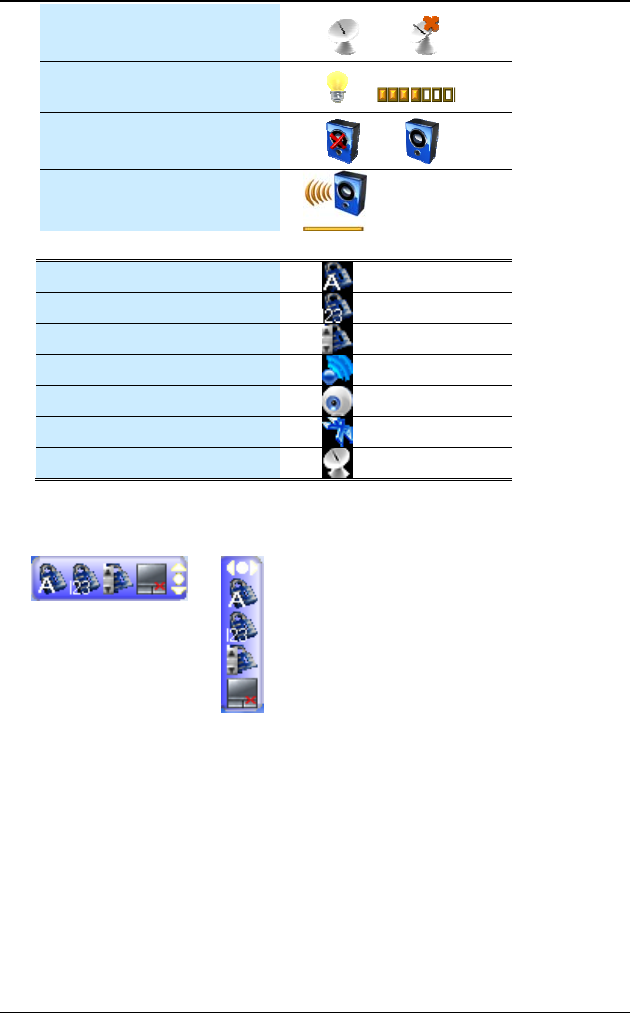
26
3G On/Off
Fn + F12
Brightness
Fn + F7/F8
Mute On/Off
Fn + F3
Volume
Fn + F5/F6
OSD-Bar Icon
Caps Locks On
Num Locks On
Scroll Locks On
RF On
Web Cam On
RF On
Mobile Broadband On
The OSD bar can be shown on the side bar or you can drag it
anywhere either on top (horizontally) or on the sides (vertically) of
your screen.
Horizontally
Top or Bottom
Vertically - Right or Left
L
L
i
i
v
v
e
e
P
P
o
o
w
w
e
e
r
r
(
(
O
O
p
p
t
t
i
i
o
o
n
n
a
a
l
l
)
)
Live Power is a saving scheme technique that provides saving your
battery consumption by disabling some devices thus extending the
battery life.










