Manual
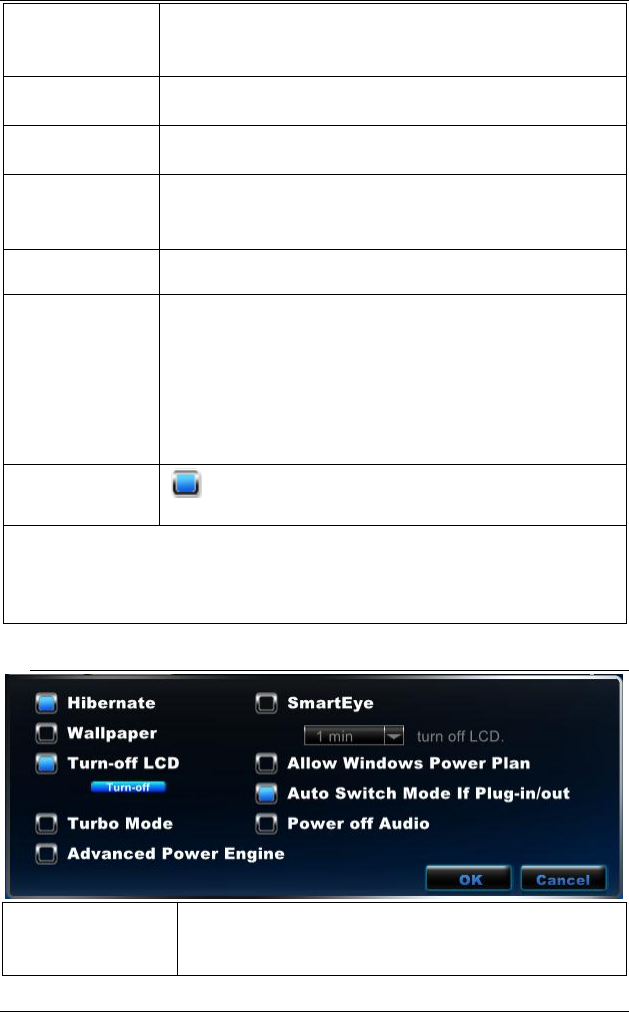
47
Monitor
LCD will be turned off after the interval time and
setting of the OS if keyboard or mouse is not
operated and no movie/game
HDD
System will spin down disk after the interval time
and setting to OS.
Stand by
System will sleep after the interval time and
setting to OS. Adjust range is “Never” to “5hrs”.
Brightness
Show the LCD monitor brightness level through
EC sent out code.
*Brightness level synchronize with Fn-key.
CPU Power
Saving
Lower CPU level in order to save power
Hibernate
If users disable Hibernate, the option of Hibernate
will not show in “Setting Page.”
System will hibernate after the interval time and
setting to OS.
Adjust range is “Never” to “6hrs”.
Setting the idle time to hibernate must longer
than Standby.
Default
If “default” was checked, mode would switch to
default setting.
* Press “OK” after the change “Monitor” “HDD” Stand by” and
“Hibernate” items, and setting would be applied.
* Setting would be applied and saved automatically after the change
“Brightness” “CPU Power Saving” and “Default.”
A
A
d
d
v
v
a
a
n
n
c
c
e
e
d
d
P
P
a
a
g
g
e
e
Hibernate
If users disable Hibernate, the option of
Hibernate will not show in “Setting Page.”
Default: ON










