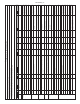Installation Sheet
Programming Instruction
Depress Button for 3 seconds to activate main menu - release
Cycles thru main menu items 2 seconds each for 2 cycles then exits menu unless selected
Cycles thru sub menu items 2 seconds each for 2 cycles then returns to main menu unless selected
Selections are saved when the menu is exited
Top level Action Sub Menu 1 Action Sub Menu/action Action Sub Menu/
action
Action Sub Menu/
action
Notes End Action
Info Momentary Scrolls through all the settings
on unit
Returns to Main Menu
Info Momentary Flashes error code Returns to Main Menu
Set time Momentary Drops to next level when selected
Day (Sunday-Saturday Momentary Use push button to select the day on the display Drops to next level when selected
AM/PM Momentary Use push button to select AM or PM Drops to next level when selected
Hour (12 hour) Momentary Use push button to select Hour Drops to next level when selected
Min 0-69 in 5 minute increments Momentary Use push button to select closest minute Returns to Main Menu
Filter Momentary Drops to next level when selected
No Momentary Turn off lter status and erros No Filter unit - Error codes related to lter status
turned off
Returns to Main Menu
Yes Momentary Default setting - Turn on lter status and errors Filter status has default ON / Default has read write
to lter, LED status display, lter error capability
Returns to Main Menu
Refrig Momentary Drops to next level when selected
No Momentary Turns off power to E/S relay sets bottle ll time to 1.5gpm Refrigeration off Returns to Main Menu
Yes Momentary Default setting - Turns on power to E/S relay - sets time to
1.1gpm
Refrigeration on Returns to Main Menu
Range Momentary The lower the number, the closer to the sensor the
bottle needs to be to activate
Drops to next level when selected
1-10 Momentary Default setting 5 - Adjusts distance from sensor the bottle needs
to be before turning before turning on or off the bottle ller
Returns to Main Menu
B-Light Momentary The settings are for the brightness of the display
and night light
Drops to next level when selected
25% Momentary Returns to Main Menu
50% Momentary Returns to Main Menu
75% Momentary Default Setting Returns to Main Menu
100% Momentary Returns to Main Menu
EnerSave Momentary Drops to next level when selected
Off Momentary Default Setting Returns to Main Menu
On Momentary Set Energy Save Schedule Drops to next level when selected
Select Weekday Drops to next level when selected
Momentary Select time on 24 hours – 1-12AM and 1-12PM Drops to next level when selected
Momentary Select time off 24 hours – 1-12AM and 1-12PM Drops to next level when selected
Select Weekend Drops to next level when selected
Momentary Select time on 24 hours – 1-12AM and 1-12PM Drops to next level when selected
Momentary Select time off 24 hours – 1-12AM and 1-12PM Returns to Main Menu
Page 9 1000004538 (Rev. C - 07/19)
ENLZS8WS_1G