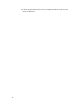User guide
10
Replace the Cable Cover
After you have attached all the cables to the monitor; gently bring all the cables toward
the center so they fit under the cable cover lip. Snap the cable cover in place over the
connections.
Optimizing the LCD Monitor
To ensure the LCD monitor works well with your computer, configure the monitor mode
of your graphic card to make it less than or equal to 1024 x 768 resolution, and make sure
the timing of the monitor mode is compatible with the LCD monitor. Refer to Appendix
A for more information about resolution. Compatible video modes for your touchmonitor
are listed in Appendix C.
Installing the Touch Driver Software
Driver software that allows your touchmonitor to work with
your computer comes with the Elo TouchSystems monitor. Drivers are located on the
enclosed TouchTools CD-ROM for the following operating
systems:
• Windows XP
• Windows 2000
• Windows Me
• Windows 98
• Windows 95
• Windows NT 4.0
• CE 2.x, 3.0, 4x
• Windows XP Embedded
• Windows 3.x
•MS DOS
•OS/2