Installation manual
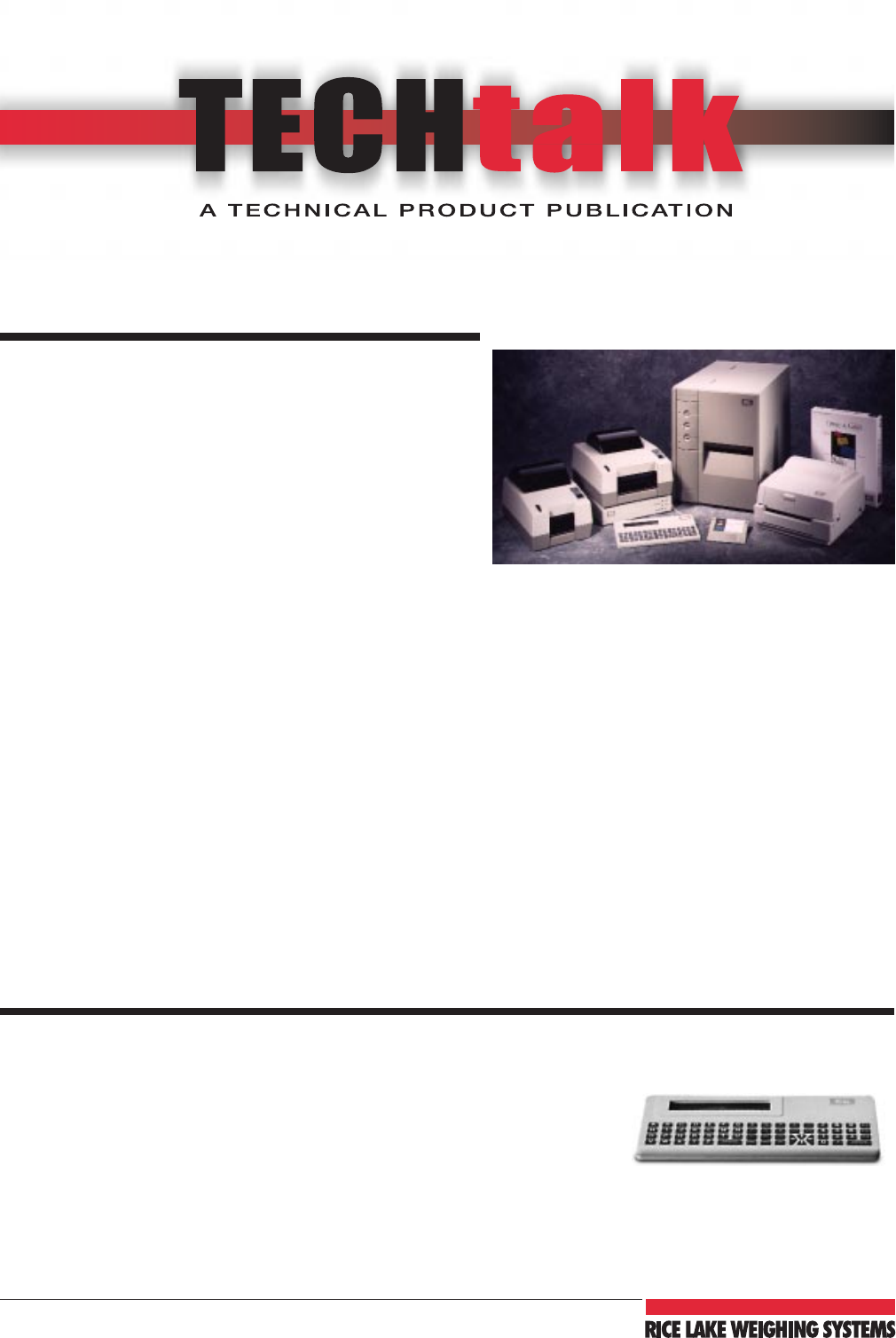
VOLUME 13, July 1997
Setting Up Eltron Printers
OVERVIEW OF SETTING UP ELTRON PRINTERS
Unlike most printers having only enough buffer storage for a
single print, the Eltron printers have a standard 128K
memory for storing multiple label data within the printer. In
addition, all but one of the Eltron printers come with a
Create-A-Label (CAL) Tools software program which the
installer uses to easily create a custom label for downloading
into the printer's memory. The label created is then resident
in the printer—rather than the digital indicator—and the PC
that created the label can be permanently disconnected.
This unique approach to label creation and storage offers
great advantages to the user and installer, but the new technology requires some non-traditional set up proce-
dures different than most printers. This publication will guide you through those procedures.
The basic steps in setting up an Eltron printer with a custom label are:
1. Connect the printer and IBM-compatible PC together with either RS-232 serial or Centronics parallel cables.
2. Load the supplied CAL Tools software program onto the PC’s hard drive.
3. Create the label on the PC.
4. Download the label to the printer.
5. Disconnect the PC and connect the scale indicator to the printer with an RS-232 cable.
6. Set up the indicator to provide the interface commands necessary to operate the Eltron printer. With some
indicators, the optional keyboard display unit (KDU) may be necessary for proper interfacing. The KDU will also
be necessary if alphanumeric operator entries are desired during weighing operations.
7. Begin weighing operations.
For detailed setup procedures using Eltron printers with selected RLWS scales and indicators, see pages 3–10.
THE OPTIONAL KEYBOARD DISPLAY UNIT (KDU)
The Eltron KDU is used for three main purposes:
• Choosing one of several label formats stored in a printer or printing all label
formats stored in a printer
• Calling up product IDs or entering other alphanumeric information.
• Establishing a communication interface with Eltron printers. See the
interface chart on the following page for RLWS products which require
the KDU to interface to Eltron printers.
Keyboard Display Unit (KDU)










