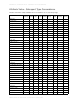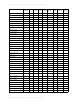User's Manual
WEB CLIENT ADMINISTRATION AND SECURITY > UNDERSTANDING ROLE-BASED SECURITY
EMBARCADERO TECHNOLOGIES > DSAUDITOR 4.5 USER GUIDE 23
Web Client Administration and Security
The commands discussed in this section are available only to users with Administrator privileges.
Understanding Role-Based Security
What you can do with the Web client is determined by which role is assigned to your login. There are three default
roles; in broad summary:
• Users can view dashboard charts, create and export reports, create new report templates, and view and
comment on published reports
• Power Users can also publish reports and modify report templates created by other users.
• Administrators can do everything, including create and delete user accounts.
If the default roles are not appropriate for your needs, you may create new ones. See Add a User
.
Object Permission What It Means Default Roles
User P.U. Adm.
DSAuditor
Repository
Connection
View View repository connection portlet (always on) • • •
Modify Edit repository connection •
Filter
View View filters portlet (always on) • • •
Modify Edit other users' filters • •
Delete Delete other users' filters • •
Report
Templates
View View report templates portlet (always on) • • •
Modify Edit other users' templates • •
Delete Delete other users' templates • •
Reports
View View reports portlet (always on) • • •
Modify Edit other users' comments • •
Delete Delete other users' reports or comments • •
Publish Publish reports (if off, Schedules / Modify permission is also off) • •
Role-Based
Security
View View roles and users portlets •
Create /
Modify /
Delete
Create/edit/delete roles (except own) that contain a subset of
own permissions or users (except own) that hold a subset of own
permissions
•
Create /
Modify /
Delete All
Unrestricted editing of all roles (except own) and users (except
own)
•
Schedules
View View schedules portlet (always on) • • •
Modify Edit other users' schedules (on setting is ignored unless Reports
/ Publish permission is also on)
• •
Delete Delete other users' schedules • •