User manual
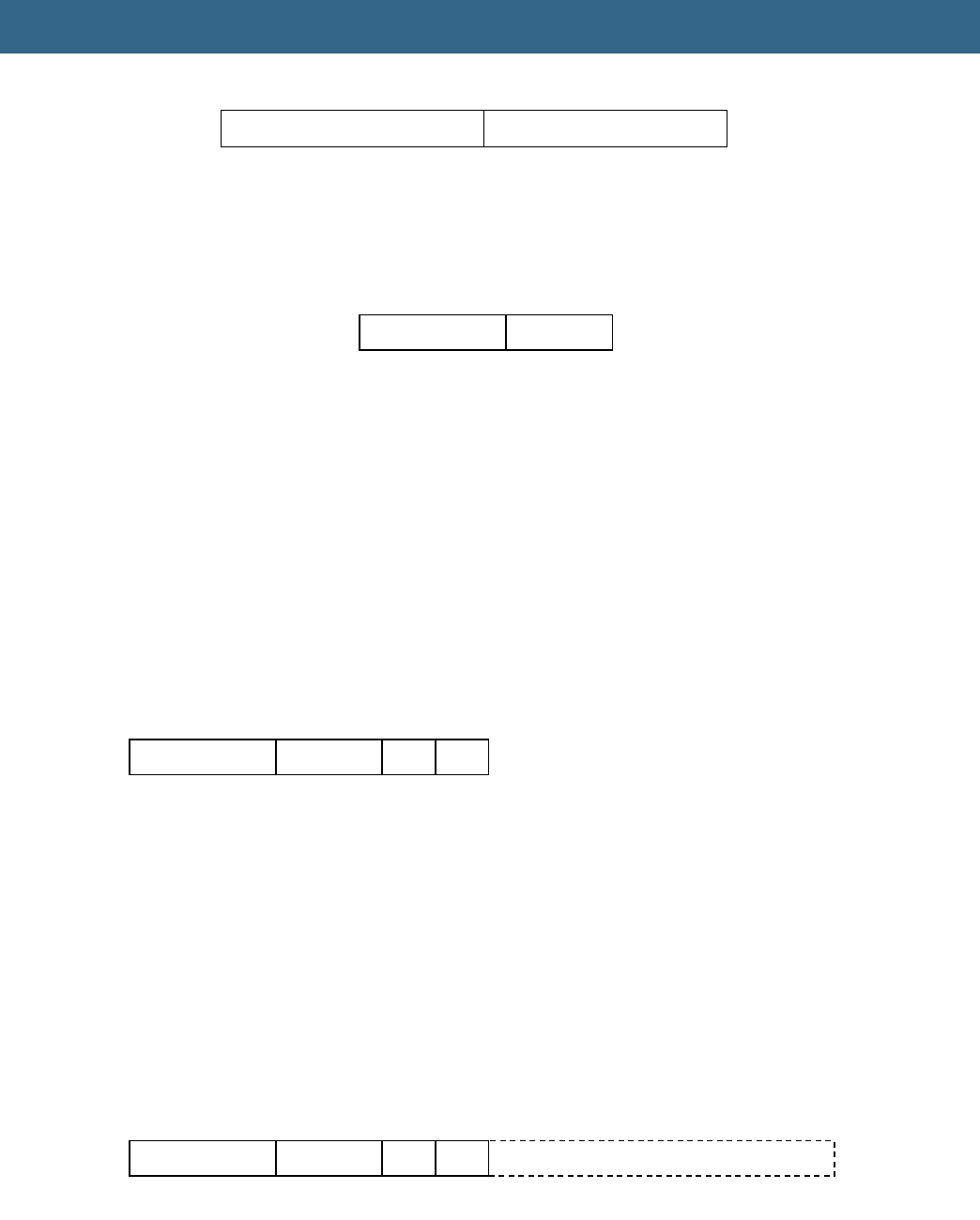
AOAA Kit – Software User’s Guide
Page 41
Copyright 2012 © Embedded Artists AB
Publish
0x7
7.3 Discover Message
The Discover message is sent by the Controller to look for new Nodes on the network and to
determine the capabilities (attached peripherals) on the Node. This is a broadcast message and all
Nodes must respond with a Publish message (see section 7.10 below).
Dest Addr: 0x01
Src Addr: Address of the Controller
7.3.1 Broadcasted Publish Message
The Discover message can be used by a Node to broadcast its capabilities. The use case is when a
Node is first attached to the network and immediately wants to publish its presence, see section 7.10
for more details about the Publish message.
7.4 Get Message
The Get message is a request to get the current value of a specific capability/peripheral from a Node.
Only one capability can be read at a time and the ID of the capability to read is specified in the Flags
field.
Dest Addr: Address of the Node where a capability is being read
Src Addr: Address of the node sending the Get message.
Cap: The flag field is called Cap since it contains the ID of the capability being read, see
section 7.11 for a list of defined Capabilities.
Msg ID: 0x01
7.5 Set Message
The Set message is a request to change the value of a specific capability/peripheral of a Node.
Dest Addr: Address of the Node where a capability is being set
Src Addr: Address of the node sending the Set message.
Cap: The flag field is called Cap since it contains the ID of the capability being set, see
section 7.11 for a list of defined Capabilities.
Msg ID: 0x02
Dest Addr
Src Addr
Cap
Msg ID
Value
1 byte
0x2
1-6 bytes
11 bits
4 bits
Dest Addr
Src Addr
Cap
Msg ID
1 byte
0x1
11 bits
4 bits
Dest Addr
Src Addr
1 byte
0x01










