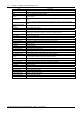User manual
Chapter 5 Operator Control And Display Panel 37
NXr UPS Module And Parallel System 30kVA ~ 200kVA User Manual
Menu Item Explanation
Settings
(refer to Intellislot
configuration
procedure for
recommended
settings)
Display contrast Adjusts the LCD contrast
Date format set Four formats selectable: MM/DD/YYYY, DD/MM/YYYY, YYYY/MM/DD
Date & time Sets the date and time
Comm1 baud rate
Sets the RS232 communication baud rate of the RS232 service port and of
Intellislot 1 port
Comm2 baud rate Sets the RS232 communication baud rate of Intellislot 3 port
Comm3 baud rate Sets the RS485 communication baud rate of Intellislot 1 ~ 3 ports
Communication address Applicable to RS485 communication
Communication mode Sets the communcation mode
Callback times
When the communication mode of Intellislot 1 port is modem, this parameter
sets the number of callback attempts for each new alarm
Phone No.1
Sets the first priority telephone number to be dialled upon alarm when the
communication mode of Intellislot 1 port is modem
Phone No.2
Sets the second priority telephone number to be dialled upon alarm when the
communication mode of Intellislot 1 port is modem
Phone No.3
Sets the third priority telephone number to be dialled upon alarm when the
communication mode of Intellislot 1 port is modem
Command password The user can modify the command password
Protocol System protocols available : Velocity, YDN23
Command
(initiate, stop
battery, system
test or freshening
charge
Battery maintenance test
This test performs a partial discharge of the battery to obtain a rough estimate
of the battery capacity. Load must be between 20% and 80%
Battery capacity test
This test performs a full discharge of the battery to obtain a precise measure of
the battery capacity. Load must be between 20% and 80%
System test
This is a self-test of the UPS. When the user activates this function, a window
appears about five seconds later to show the test result
Stop testing Manually stops a battery maintenance test, battery capacity test or system test
Freshening charge Manually initiates a battery freshening charge
Stop freshening charge Manually stops a battery freshening charge
Modem auto-answer
enabled
Manually enable the modem’s auto-answer function
Version
UPS version Provides UPS inverter, rectifier and monitoring software versions
UPS model Provides UPS model information, for example, 400V-60Hz
Keypad window
The functions of the menu keys F1 ~ F5 for the current screen is shown by self-explanatory icons in the keypad
window as appropriate.
5.7 Prompt Window
A prompt window is displayed during the operation of the system to alert you to certain conditions or to require your
confirmation of a command. The prompts are provided in Table 5-8.
Table 5-8 Prompts and meanings
Prompt Meaning
Transfer with interrupt, confirm or
cancel
The inverter and bypass supplies are not synchronized and any load transfer between
the inverters and bypass will cause a brief load interruption
The load is too high to be transferred
with interrupt
The total load must be less than the capacity of one UPS to allow a parallel system to
perform an interrupted transfer from bypass to inverter
This operation leads to output
shutdown, confirm or cancel
The bypass is abnormal, turning off the inverters will cause the load to be
dis-engergised
This operation leads to inverter
overload, confirm or cancel
Turning off this inverter will lead to the overload of the remaining inverter(s) in a
parallel system
Turn on more UPS to carry current
load
The number of inverters already turned on is insufficient to carry the exisitng load. The
user is required to turn on more inverters
Battery will be depleted, confirm or
cancel
If you select battery maintenance test, the battery will discharge until the UPS shuts
down. This prompt appears to require your confirmation. Cancelling the test will ends
the test and transfers the UPS to Normal mode
System self test finished, everything is No action required