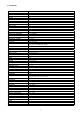Specifications
13
5.2.6 PRIVACY
MASK SEL Select mask area number. (1~16)
Select mask enable/disable.
DEFAULT Set mask area as default.
ADJ TOP/LEFT Adjust the location of the mask area with boundary top and left.
ADJ BOT/RIGHT Adjust the location of the mask area with boundary bottom and right.
COLOR Select mask colour. (1~8)
MOSAIC Mosaic display on/off
MOSAIC TYPE Mosaic roughness setting. (1 ~ 4)
NOTE: The mosaic when the colour is transparent, is possible.
SYNC Select internal or line lock mode. (DC power is internal sync only)
PHASE Adjust sync phase in line lock mode.
D/N MODE Select D/N, Color, BW, EXT mode.
D/N DELAY Adjust the working time of the filter when D/N operated. (5,10,20 sec)
HI-RES Select high resolution mode. (LOW/MID/HIGH)
2DNR Select 2D noise reduction level. (OFF/01~07)
3DNR Select 3D noise reduction level. (OFF/01~31)
WHITE DET Press the Menu key to execute the White Pixel Detection function and then the Iris will be closed
automatically. When detection is completed, the operation automatically returns to the normal
state.
LEVEL Adjust the threshold level from 1 to 15. (Default is 4)
5.2.7 SPECIAL
SHARPNESS Adjust sharpness of outline. (0~15)
NEGATIVE Select the negative or positive mode.
D-FLIP Select rotate or flip mode. (OFF / H FLIP / V FLIP / ROTATE)
FREEZE Select the real or still mode.
<PRIVACY MENU>
MASK SEL
---
DEFAULT
ADJ TOP/LEFT
ADJ BOT/RIGHT
COLOR
MOSAIC
MOSAIC TYPE
END
<SPECIAL MENU>
SYNC
PHASE
D/N MODE
D/N DELAY
HI-RES
2DNR
3DNR
WHITE DET
LEVEL
END
5.2.8 EFFECT
<EFFECT MENU>
SHARPNESS
NEGATIVE
D-FLIP
FREEZE
END