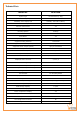User manual
Clock/Date Setting
Upon the Default Display, press OK key and hold it there for 3 seconds to enter into the time setting interface. First
it is the HOUR value flashing.
Press the UP/DOWN key to get the correct value for the hour, then press OK key to switch to MINUTE value and
use the UP/DOWN key to get the correct value for the minute. Press OK key and the LCD will enter into the
setting interface for Data. Please set the flashing value in turn of correct Year, Month and Date and press OK key to
confirm each one. The confirmation of the data will return the LCD to the Default Display.
During the setting, if idle time of no operation is over 60 seconds, the setting will exit automatically without saving.
Please note that the clock runs in 24-hour mode.
Accumulated Electricity Consumption and History Data
Press OK key and UP key at the same time and hold them for 3 seconds. The LCD screen will display the total
accumulated energy consumption and CO2 emission (unit: kgs) starting from the pairing, as below photo.