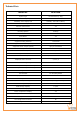User manual
Let’s start from CH01. Press the UP/DOWN key to choose CH01, then press the DOWN key and hold it there for 3
seconds. Release the DOWN key when the antenna icon is flashing at the top right corner of the LCD screen, as
below photo. The Display Unit is now ready for pairing.
Keep the transmitter close to the Display Unit in the same room. Make sure that the plastic tab has been removed. Now
use a slim stick to push into the pairing hole of the transmitter (as shown in below photo) and hold it there until the
LED light of the transmitter flashes quickly. The transmitter is now starting to pair with the Display Unit.
The pairing may take up to 60 seconds. When the pairing is successfully finished, the antenna icon stops flashing
and stays on the top right corner of the LCD screen. The “Energy Now” value on the LCD screen will change from
dashes to 0 Watt.
If the Display Unit and the Transmitter failed to get paired within 60 seconds, they will exit the pairing