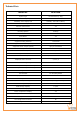User manual
Note: Under single phase power supply, one transmitter can work on up to three objects by using 3pcs sensor clamps fixed
around the live wire or the null line of each object (if they are close enough to the transmitter). In this case, the information
displayed on the screen of the Display Unit for this transmitter is a total value of these three objects.
Settings and Functions of the Display Unit
After the Display Unit and the Transmitter have been successfully paired, we need to make some settings of the
LCD screen so that we can get desired correct information from the Display Unit.
Full LCD Symbols
First have a look at the full LCD symbols to get an idea of the meaning of each word and value for the Main
Display Interface and how the monitor works.
Default Display
Also have a look at an example of the Default Display as below photo. The Default Display is what the user usually
sees from the LCD in normal working mode.