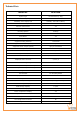User manual
The first line displays the power under consumption in real time.
The second line displays the cost forecast in money for one hour based on current power under consumption.
If the power under consumption changes more than 30watt, the Up/Down symbol will appear on the third line of
the LCD and indicate the change of power, cost forecast per hour and CO2 emission in switching mode.
Upon the Default Display, press shortly the OK key once, twice and third times will switch the Default Display to
show hourly/Daily/Monthly forecast of money cost and CO2 emission (unit: kgs) based on current power under
consumption, as below photos.
Resetting and Data Clearance
If the unit needs to be reset and the data needs to be cleared from the display unit, please operate as below:
1) Cut off the power (Pull the power adapter plug out of the display unit. If there are batteries inside, remove them
first). Then press the UP key and DOWN key at the same time and hold them there. Now attach the power
adapter again to the display unit. The LCD screen will display the full LCD symbols as below photo:
2) Now release the UP key and DOWN key.. The LCD screen will display programming version number, as
below photo:
3) Then pull out the power adapter and re-attach the power adapter. The LCD will display Energy Now value as