User manual
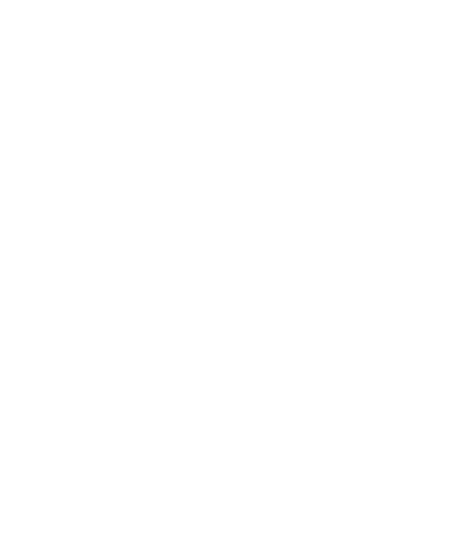
21
• Vibrate: Select to have your phone vibrate for incoming calls.
• Volume: Select to open the volume control, and then drag
your finger along the volume bar to set an incoming call ring
volume or alarm, playing back music, videos.
• Voice/ Video ring tone: Select to decide on a ring tone to use
for incoming calls. Note that you can override this setting for
individual contacts in the Edit contact details screens.
•Default Notification sound: Select a ring tone to use for a
notification (e.g., new message). Note that you can override
this setting for new Calendar event notifications, text and
multimedia message notifications. Go to the applications
settings screens to select specific ring tones.
• Audible touch tones: Select to have a tone sound when you
use the on-screen Dialer, when you select an item on the
screen using touch or the sound when you lock the screen.
Also, you can select the option for vibration every time you
select any item by touching the screen.
3.7 Display
Lock Screen Notification: It will show you a notification on Lock
Screen.
Theme: You can choose theme with four colors
Wallpaper: Select to choose the type of wallpaper you want on
your home screen. You can either select a picture from the
gallery or download them on your phone. You can select from
one out of the available 4 options: Gallery, Live Wallpapers,
Video Wallpapers, and Wallpaper.










