User manual
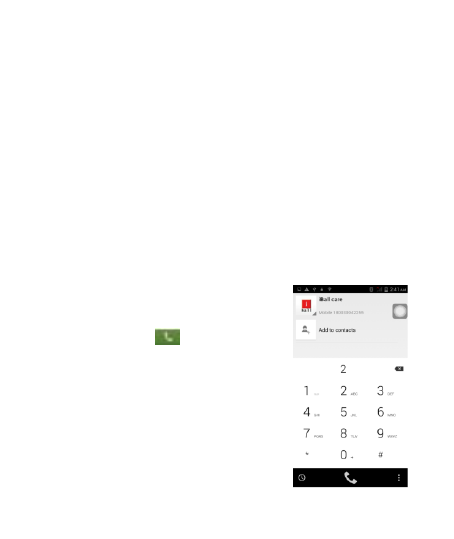
32
View the model number and version information for your
phone.
Status: You will get the current status like Battery status,
Battery level Network, Signal strength, Mobile network type,
my phone number, IMEI, IP address, Wi-Fi MAC address,
Bluetooth address, Serial number & Up time.
Legal information: You will get open source licenses & Google
legal information.
Phone Model Number: It will show you model number of your
handset.
Android version: It will show you current version of Android.
Version detail: Get the updated details of Baseband version,
Kernel version, build number and custom build version. It
indicates your current update of your phone.
4. Phone
Making a call
To dial a number, touch „Voice Call‟
button (Green icon ) to select SIM1
card or SIM2 card to make a call. To
end a call, touch „END‟ button (Red
icon).
1. Call log tab: Select an entry listed in
the log to call the number.
2. Contacts tab: Contacts with phone
numbers are listed. Select a contact,
and then select the phone number to
dial the call.










