User manual
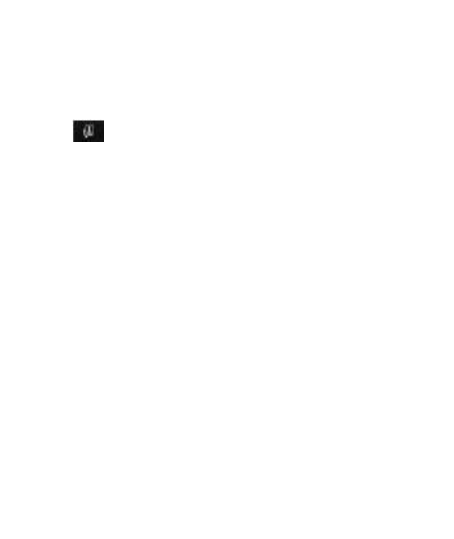
33
Note: If you inserted dual SIM card, the dial screen is default
dual call (Defined in the menu Settings/SIM
management/Voice call).
Calling a video call
Touch the on-screen dial pad to enter a number, touch „Video
Call‟ button to make a video call. Your handset must
support 3G networks and should be in the proper WCDMA
network coverage, and the other side (the receiver‟s phone
and SIM card) should also support the direct 3G video call
function. The speed of the video call processing depends on
the network condition of both the parties involved in the video
call.
Note: You SIM card must be 3G enabled to make this function.
Please contact your service provided to know the status of
your 3G service working.
In-call options
While on a call, reveal the in-call options: Speaker, Mute,
Hold, Add Call, End.
Note: That if Bluetooth services are on and you are connected
to a hands-free device, the more menu indicator will show
Bluetooth on.
1. Speaker: To use the speaker, select „Speaker‟ so it shows a
green bar. To turn it off, select it again so the bar is unfilled.
The status bar will display below this icon when the speaker is
on.
2. Mute: To mute your side of the conversation, select „Mute‟
so it shows a green bar. To turn it off, select it again so the bar
is unfilled. The status bar will display this icon when Mute is on.










