User manual
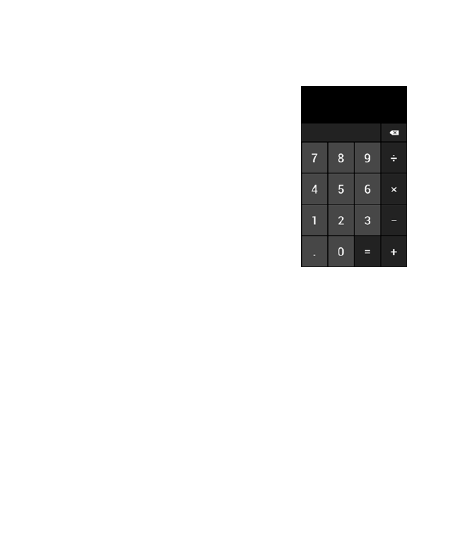
51
Repeat: The current repeat selection is shown. To change the
setting, select Repeat and make a selection from the menu. To
have your alarm will only go off once at
the set time, don‟t select any of the
options. A one-time alarm is shown on
the Alarm Clock screen without any days
under the set time.
8.3 Calculator
To open Calculator on the Home screen
touch and select the Calculator icon. The
Advanced panel‟ or „Basic panel‟, as you
wish. You can also swipe left and right to
jump between the panels.Calculator
offers two panels: basic and advanced.
Switch back and forth between panels by
pressing MENU and selecting „
8.4 To Do
It allows you to quickly and easily track and organize all of your
to-do tasks. You can also set the expiry date of the task.
8.5 File Manager
File Manager is an application which provides you easy access
to all your media files, images, documents present in your
phone and in your SD card. It shows you the total storage
capacity and the available memory of the device. You can
create, view, share, and delete, copy, paste files on your
phone using this application.










