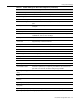Configuration manual
Advanced Configuration Overview
Fixed Switch Configuration Guide 4-7
Configure the Telnet client and server. (Telnet client is enabled by default.)
Note: For security, you may wish to disable Telnet and only use SSH.
“Telnet Overview” on
page 4-23
Configure the Secure Shell V2 (SSHv2) client and server. “SSH Overview” on
page 4-24
Configure the Dynamic Host Configuration Protocol (DHCP) server. “DHCP Configuration” on
page 4-16
Configure the port parameters, such as speed and duplex mode. “Port Configuration
Overview” on page 8-1
Enable SNMP and create a community string.z “Configuring SNMP” on
page 12-7
Configure RMON to provide comprehensive network fault diagnosis, planning,
and performance tuning information, and allow for interoperability between
SNMP management stations and monitoring agents.
Chapter 18,
Configuring Network
Monitoring
Change the interactive login authentication method, from local to remote
(RADIUS authentication).
“User Authentication
Overview” on page 10-1
If RADIUS authentication is configured, configure the remote RADIUS servers
to be used by the RADIUS client on the switch
“Configuring RADIUS”
on page 10-21
Layer 2 Switching
Set port configurations and port-based Virtual Local Area Networks (VLANs).
VLANs can be created statically or dynamically.
Chapter 9, Configuring
VLANs
Configure ports to prioritize traffic based on Class of Service. “Port Priority and
Transmit Queue
Configuration” on
page 17-15
Configure Spanning Trees using STP, RSTP, or MSTP. Chapter 15,
Configuring Spanning
Tree
Configure LLDP or CDP. Chapter 13,
Configuring Neighbor
Discovery
Layer 3 Routing
Configure the router id.
Refer to the router id command in your platform’s CLI Reference.
Configure interfaces for IP routing. “Routing Interfaces” on
page 20-3
Configure the ARP table. “The ARP Table” on
page 20-6
Configure UDP broadcast forwarding, including DHCP/BOOTP relay agent. “IP Broadcast Settings”
on page 20-7
Configure static routes. “IP Static Routes” on
page 20-4
Configure ICMP Router Discovery Protocol (IRDP). “Configuring IRDP” on
page 21-5
Table 4-3 Advanced Configuration (continued)
Task Refer to ...