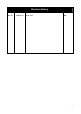User's Manual
9
4. Voice
1. Call placing/receiving buttons ___________________________________________
1.1 Enter the phone number with the number pad or the keyboard, and click “Send”. Click “End” to finish the
call.
1.2 To receive a call, click “Send”, and to end a c
all, click “End”.
1.3 You can control the volume using the control button during a
call.
1.4 If you click “Mute”, your voice is muted. If “Mute” is selected, the button is changed to “Unmute”. Click
“Unmute” if you wish to clear Mute.
1.5 To save the phone number you have entered or that of the caller in the Address book, click “Add”.
1.6 To view the call history, click “Log”. Refer to “1. Call Log” in chapter “8. Log”.
1.7 To search a number in the Address book, click “Search”. Refer to chapter “6. Address”.