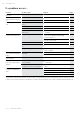User Manual
Table Of Contents
- The ADAPT 660 headset
- Package contents
- Product overview
- Getting started
- Using the headset
- Making calls using the headset
- Using headset and dongle with Microsoft® Teams / Cortana
- Listening to audio using the headset
- Additional functions
- Charging the headset battery
- Verifying remaining battery power
- Activating / deactivating the Smart pause function
- Changing the sound effect
- Activating / deactivating Call Enhancement
- Adjusting the Sidetone
- Enabling / disabling voice prompts, tones and changing language
- Reconnecting / disconnecting Bluetooth via the dongle
- If you leave the Bluetooth range
- Storing and transporting the headset
- Maintaining the products and updating the firmware
- If a problem occurs ...
- Specifications
ADAPT 660 Bluetooth
®
headset
Using headset and dongle with Microsoft® Teams / Cortana20
Using headset and dongle with Microsoft
®
Teams / Cortana
To use Microsoft Teams and Cortana with the headset:
X Plug the dongle into the USB port of your computer –
see page 8.
If Microsoft Teams is already running, the blue LED
changes to purple automatically.
Invoking Microsoft
®
Teams and check notications
X Start Microsoft Teams on your computer.
The dongle connects to Microsoft Teams and the LED
blue LED changes to purple.
The LED pulses purple to indicate:
• Meeting Join Notication
• Voice Mail Notication
• Missed Call Notication
To check these Notications on your screen:
X Press the Hook button.
Activating and using Microsoft
®
Cortana
1s
You can activate and use Cortana – Microsoft’s Personal
Digital Assistant using Voice command technology – with
the headset.
X Press the Teams/Pairing button.
The Dongle LED ashes purple while activating Cortana.
3x
3x
The LED lights up purple and Cortana is ready to use.
3x
3x