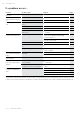User Manual
Table Of Contents
- The ADAPT 660 headset
- Package contents
- Product overview
- Getting started
- Using the headset
- Making calls using the headset
- Using headset and dongle with Microsoft® Teams / Cortana
- Listening to audio using the headset
- Additional functions
- Charging the headset battery
- Verifying remaining battery power
- Activating / deactivating the Smart pause function
- Changing the sound effect
- Activating / deactivating Call Enhancement
- Adjusting the Sidetone
- Enabling / disabling voice prompts, tones and changing language
- Reconnecting / disconnecting Bluetooth via the dongle
- If you leave the Bluetooth range
- Storing and transporting the headset
- Maintaining the products and updating the firmware
- If a problem occurs ...
- Specifications
ADAPT 660 Bluetooth
®
headset
Maintaining the products and updating the rmware28
Updating the rmware of the products
To update the installed rmware:
X Install the free of charge EPOS Connect software (see page 11).
Updating the rmware of the headset Updating the rmware of the dongle
1
USB-A
1
USB-A
USB-C
X Connect the USB cable to your headset and your
computer.
The LEDs light up.
X Plug the dongle into the USB port of your computer.
The LED lights up.
2
x
EPOS Connect
X Start EPOS Connect.
If there is a new rmware available the software will
guide you through the update process.
Replacing / removing the headset‘s rechargeable battery
The rechargeable battery must only be replaced or removed by an authorized EPOS service center.
X Contact your EPOS service center if the rechargeable battery needs to be replaced. To nd the EPOS service partner
in your country, visit www.eposaudio.com.
Outside the warranty period, the rechargeable batteries may be replaced or re-moved by any qualied service center.