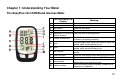User`s manual
12
Setting The Time and Date—First Time Use
Setting the current time and date in your meter is important if you use the meter memory.
1. Press “W ”until turning the
meter on.
Press “W ” once again and
release to enter the setting
mode.
2. The last 2-digits of the year
flash at the center of the
display. Press “X ” to adjust
the year and Press “W ” to
confirm the setting.
3. Repeat step 2 to set the date and
time.
The flashing field is the one you
are currently setting.