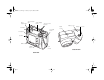Camcorder User Manual
iii
A
B
Contents
Introduction
PhotoPC 3000Z Features 2
Software 3
Optional Accessories 4
Using Your Documentation 4
Safety Instructions 5
Section 1: Using Your Camera and
Taking Pictures
1 Setting Up Your Camera
Unpacking Your PhotoPC 3000Z 1-1
Using Rechargeable NiMH Batteries 1-2
Charging Batteries 1-2
Installing Batteries 1-4
Battery Options 1-5
Attaching the Neck Strap 1-6
Attaching the Lens Cap 1-7
Using the Camera Case 1-8
Choosing Your User Mode 1-9
Setting the Date and Time 1-10
Formatting Your CompactFlash Memory Card 1-11
Removing a CompactFlash Memory Card 1-12
Installing a CompactFlash Memory Card 1-13
Adjusting the Viewfinder Focus 1-14
2 Taking Pictures
Using the Camera Dial 2-1
Reading the Status Display Panel 2-2
Checking the Battery 2-2
Checking the Picture Counter 2-3
Checking Other Status Information 2-3
Taking Pictures With the Viewfinder 2-4
Taking Pictures With the LCD Screen 2-6
Setting Image Quality 2-9
Standard JPEG 2-9
Fine JPEG 2-10
Super Fine JPEG 2-10
HyPict JPEG 2-10
Uncompressed Tiff 2-10
Capella.book Page iii Thursday, April 20, 2000 4:21 PM