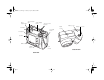Camcorder User Manual
iv
Using the Flash 2-11
Auto 2-12
Forced Flash 2-12
Flash Off 2-12
Red-eye Reduction 2-12
Slow Synchronized Flash 2-12
Taking Pictures With the Timer 2-13
Selecting Color or Black and White Mode 2-14
Using Programmed Subject Settings 2-15
Enabling the Confirmation Screen 2-16
Adding Sound to Pictures 2-17
Using Quick Playback and Delete 2-18
3 Capturing Video Clips and Special Shots
Recording Video Clips 3-1
Continuous Shooting 3-2
Continuous Shooting Using the Timer 3-4
Interval Shooting 3-5
4 Framing, Focusing, and Zooming
Taking Digital Zoom Pictures 4-1
Taking Panoramic Pictures 4-3
Taking Close-Ups With Macro Mode 4-4
Adjusting the Focus 4-5
5 Adjusting Exposure and Color Settings
Adjusting Exposure 5-1
Changing the Automatic Exposure Value 5-2
Setting Shutter Speed and Aperture 5-3
Using Aperture Priority Settings 5-4
Adjusting the Sensitivity Setting 5-5
Adjusting the White Balance Setting 5-6
Setting the Custom White Balance 5-8
Changing the Metering Method 5-9
Fixing Condition Settings 5-10
Enabling Fixed Settings 5-10
Capturing Shots With Fixed Settings 5-11
Exposure and Color Tips 5-12
6 Playing Back Photos
Playing Back Pictures One by One 6-2
Playing Back Multiple Pictures 6-2
Deleting Pictures 6-3
Deleting the Currently Displayed Picture 6-3
Deleting All Pictures 6-4
Deleting Selected Pictures 6-4
Locking and Unlocking Pictures 6-5
Adding Audio Recordings 6-6
Playing Back Audio Recordings 6-7
Deleting Audio Recordings 6-8
Capella.book Page iv Thursday, April 20, 2000 4:21 PM