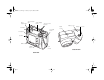Camcorder User Manual
vii
A
B
Solving Picture Problems A-13
Where To Get Help A-17
EPSON Accessories A-18
Software Support A-18
Software Licensing A-18
B Optional Accessories
Using the Optional AC Adapter B-2
Using a Tripod B-4
Attaching an Optional Converter Lens or Filter B-4
Attaching an Optional Flash B-5
Using a PCMCIA Adapter B-7
Installing the PCMCIA Adapter B-7
Transferring Photos With the Adapter B-8
Image Authentication System B-8
C Specifications
Camera C-1
Physical Dimensions C-1
Power C-1
Technical C-2
Environmental C-3
Safety C-3
Photographic C-3
Photo Processing Time and File Size (approximate) C-4
NiMH Battery Charger C-5
Physical Dimensions C-5
Technical C-5
NiMH Batteries C-5
Optional Universal AC Adapter C-5
Physical Dimensions C-5
Technical C-5
CompactFlash Memory Card C-6
Storage Capacity C-6
Physical Dimensions C-6
Minimum System Requirements C-6
Windows Systems C-6
Macintosh Systems C-7
D Regulatory Information and Warranty
Declaration of Conformity D-2
FCC Compliance Statement D-3
Warranty D-4
Index
Capella.book Page vii Thursday, April 20, 2000 4:21 PM