User's Manual Printer ActionPrinter 4500
Table Of Contents
- FRONT MATTER
- PRODUCT UPDATE NOTICE
- CONTENTS
- INTRODUCTION
- CHAP 1-SETTING UP THE PRINTER
- CHAP 2-PAPER HANDLING
- CHAP 3-USING THE PRINTER
- CHAP 4-SOFTWARE AND GRAPHICS
- CHAP 5-USING THE PRINTER OPTIONS
- CHAP 6-MAINTENANCE
- CHAP 7-TROUBLESHOOTING
- CHAP 8-TECHNICAL SPECIFICATIONS
- CHAP 9-COMMAND SUMMARY
- APPENDIX
- GLOSSARY
- INDEX
- QUICK REFERENCE
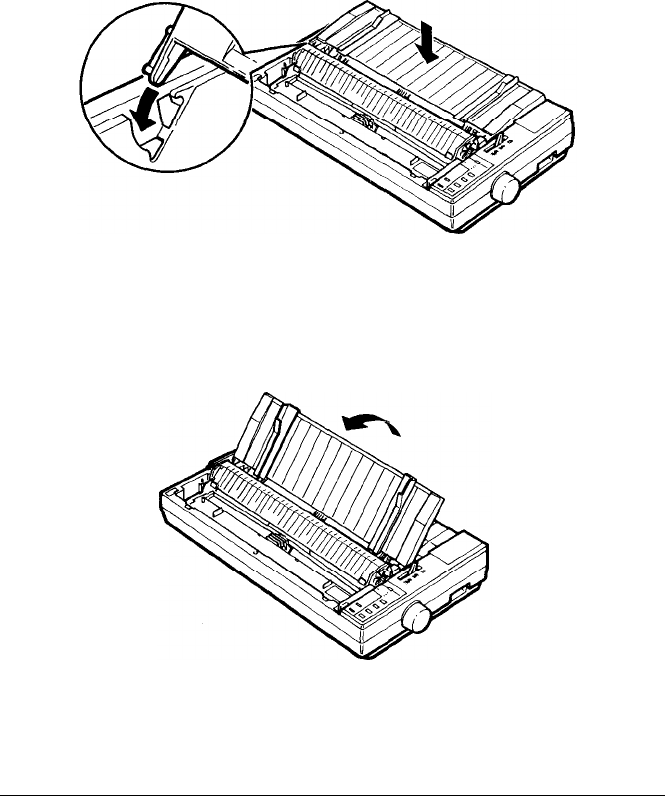
Assembling the Printer
Attaching the Paper Guide
When you use single sheets, the paper guide helps to feed the paper
smoothly and efficiently into the printer. Attach the paper guide using
the following procedure.
1. Place the paper guide on the printer as shown below.
2. Raise the paper guide until it locks into place.
1-12
Setting Up the Printer










