User's Manual Printer ActionPrinter 4500
Table Of Contents
- FRONT MATTER
- PRODUCT UPDATE NOTICE
- CONTENTS
- INTRODUCTION
- CHAP 1-SETTING UP THE PRINTER
- CHAP 2-PAPER HANDLING
- CHAP 3-USING THE PRINTER
- CHAP 4-SOFTWARE AND GRAPHICS
- CHAP 5-USING THE PRINTER OPTIONS
- CHAP 6-MAINTENANCE
- CHAP 7-TROUBLESHOOTING
- CHAP 8-TECHNICAL SPECIFICATIONS
- CHAP 9-COMMAND SUMMARY
- APPENDIX
- GLOSSARY
- INDEX
- QUICK REFERENCE
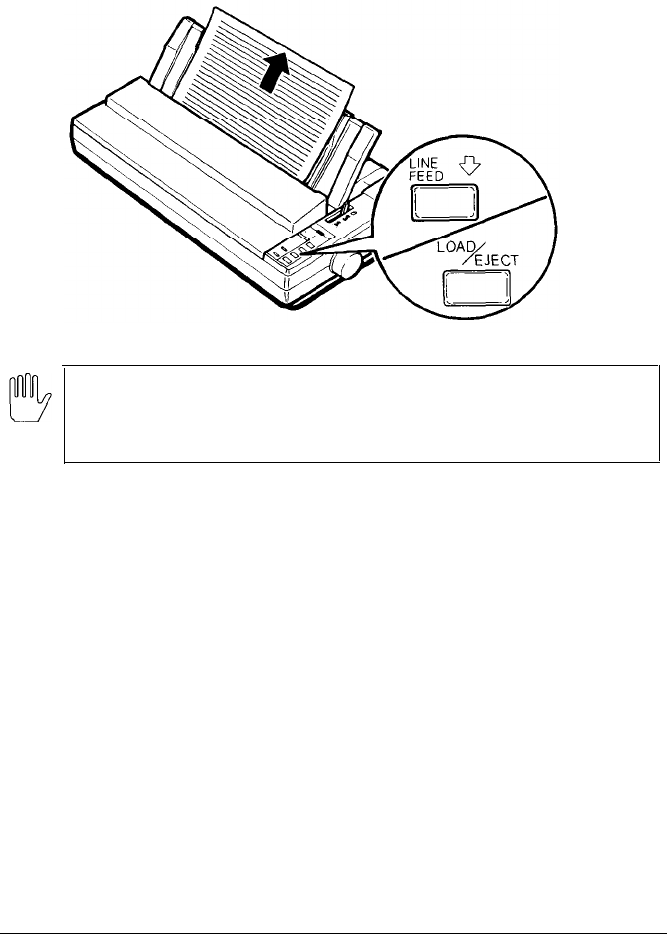
Testing the Printer
9.
If the paper is still loaded, press the
LOAD/EJECT
button or
LINE
FEED button to eject it. Then turn off the printer.
WARNING: After turning the power off, always wait at least
five seconds before turning it back on. Turning the power on
and off rapidly can damage the printer.
Setting Up the Printer
1-19










