User's Manual Printer ActionPrinter 4500
Table Of Contents
- FRONT MATTER
- PRODUCT UPDATE NOTICE
- CONTENTS
- INTRODUCTION
- CHAP 1-SETTING UP THE PRINTER
- CHAP 2-PAPER HANDLING
- CHAP 3-USING THE PRINTER
- CHAP 4-SOFTWARE AND GRAPHICS
- CHAP 5-USING THE PRINTER OPTIONS
- CHAP 6-MAINTENANCE
- CHAP 7-TROUBLESHOOTING
- CHAP 8-TECHNICAL SPECIFICATIONS
- CHAP 9-COMMAND SUMMARY
- APPENDIX
- GLOSSARY
- INDEX
- QUICK REFERENCE
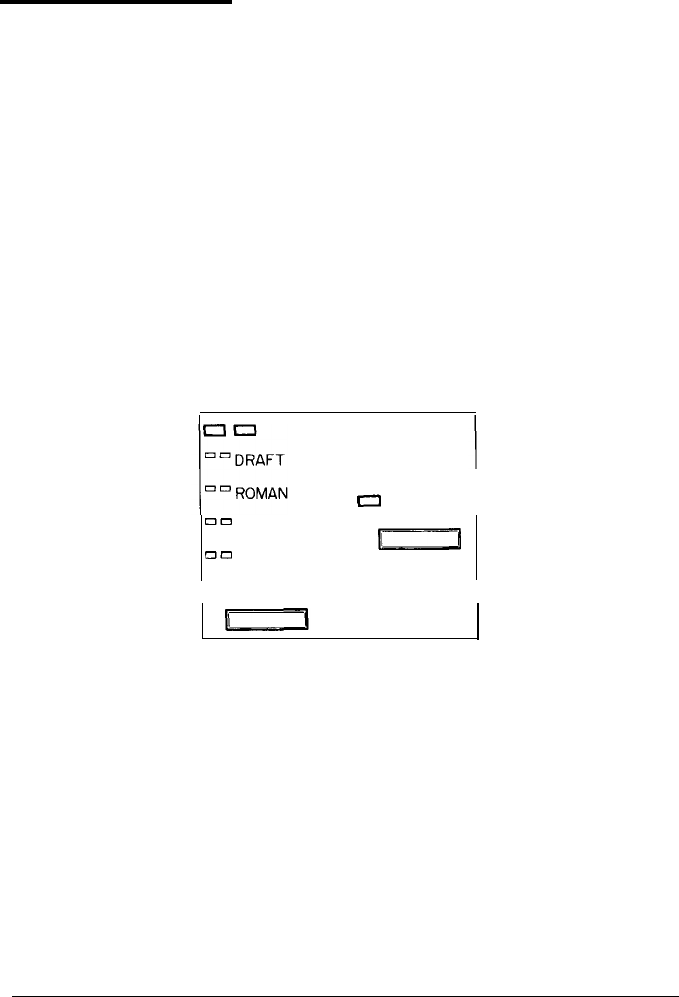
Selecting Typestyles
You can produce a wide range of typestyles by selecting different
character fonts, widths, and other enhancements from the SelecType
control panel or by using software commands. This section describes
only the features controlled by SelecType. To use software commands,
see the Command Summary in Chapter 9.
You can use the SelecType section of the control panel to choose fonts
and condensed printing. Orange lights indicate which features you have
chosen. For example, if both indicator lights are lit, the slot is selected
for your optional font cartridge (if one is installed).
0
CONDENSED
On
SANS SERIF
DJ
ma
SLOT
I
FONT
I
Using the Printer
3-19










