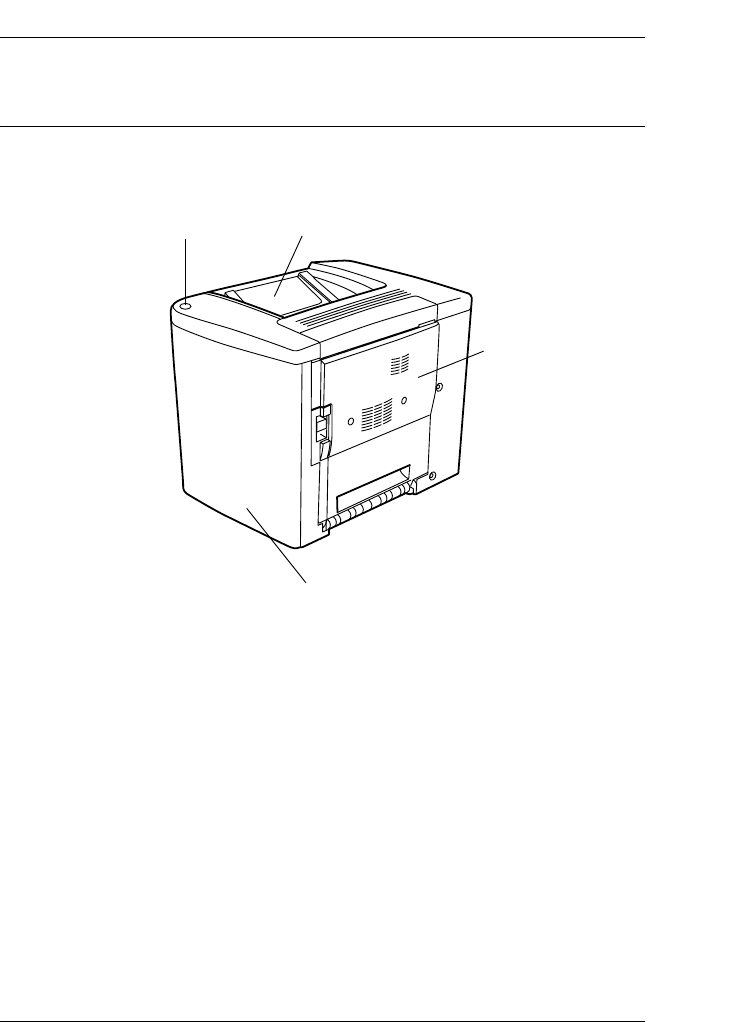Operation Manual
Table Of Contents
- Contents
- Product Information
- Printer Parts
- Paper Handling
- Using the Printer Software with Windows
- Using the Printer Software with Macintosh
- Setting Up Your Printer on a Network
- Installing Options
- Functions of the Control Panel
- Replacing Consumable Products
- Cleaning and Transporting the Printer
- Troubleshooting
- Clearing Jammed Paper
- Operational Problems
- Printout Problems
- Color Printing Problems
- Print Quality Problems
- The background is dark or dirty
- Black or white bands appear in the printout
- White dots appear in the printout
- Print quality is uneven on the page
- Print quality is uneven (thick or coated paper)
- Half-tone images print unevenly
- Toner smudges
- Areas are missing in the printed image
- Completely blank pages are output
- The printed image is light or faint
- The non-printed side of the page is dirty
- Paper Handling Problems
- Status and Error Messages
- Canceling Printing
- Technical Specifications
- Symbol Sets
- Working with Fonts
- Notice for Windows XP Users
- Glossary
- Index