Printer User Manual
Table Of Contents
- Copyright and Trademarks
- Contents
- Safety Instructions
- Getting to Know Your Printer
- Printer Features and Various Printing Options
- Paper Handling
- Using the Printer Software with Windows
- About the Printer Software
- Making Changes to Printer Settings
- Making the print quality settings
- Duplex printing
- Displaying information about consumables with the printer driver
- Ordering Consumables
- Resizing printouts
- Modifying the print layout
- Using a watermark
- Using headers and footers
- Using an overlay
- Using storage form overlay
- Making Extended Settings
- Making Optional Settings
- Printing a status sheet
- Using the Reserve Job Function
- Monitoring Your Printer Using EPSON Status Monitor
- Setting Up the USB Connection
- Canceling Printing
- Uninstalling the Printer Software
- Sharing the Printer on a Network
- Using the Printer Software with Macintosh
- Using the PostScript Printer Driver
- Using the PCL6/PCL5 Printer Driver
- Using the Control Panel
- Installing Options
- Replacing Consumable Products
- Cleaning and Transporting the Printer
- Troubleshooting
- Clearing Jammed Paper
- Printing a Status Sheet
- Operational Problems
- Printout Problems
- Color Printing Problems
- Print Quality Problems
- Memory Problems
- Paper Handling Problems
- Problems Using Options
- Correcting USB Problems
- Status and Error Messages
- Canceling Printing
- Printing in the PostScript 3 Mode Problems
- The printer does not print correctly in the PostScript mode
- The printer does not print
- The printer driver or printer that you need to use does not appear in the Printer Setup Utility (Mac OS 10.3.x and 10.4.x), Print Center (Mac OS 10.2.x), or Chooser (Mac OS 9)
- The font on the printout is different from that on the screen
- The printer fonts cannot be installed
- The edges of texts and/or images are not smooth
- The printer does not print normally via the USB interface
- The printer does not print normally via the network interface
- An undefined error occurs (Macintosh only)
- Insufficient memory to print data (Macintosh only)
- Customer Support
- Technical Specifications
- Index
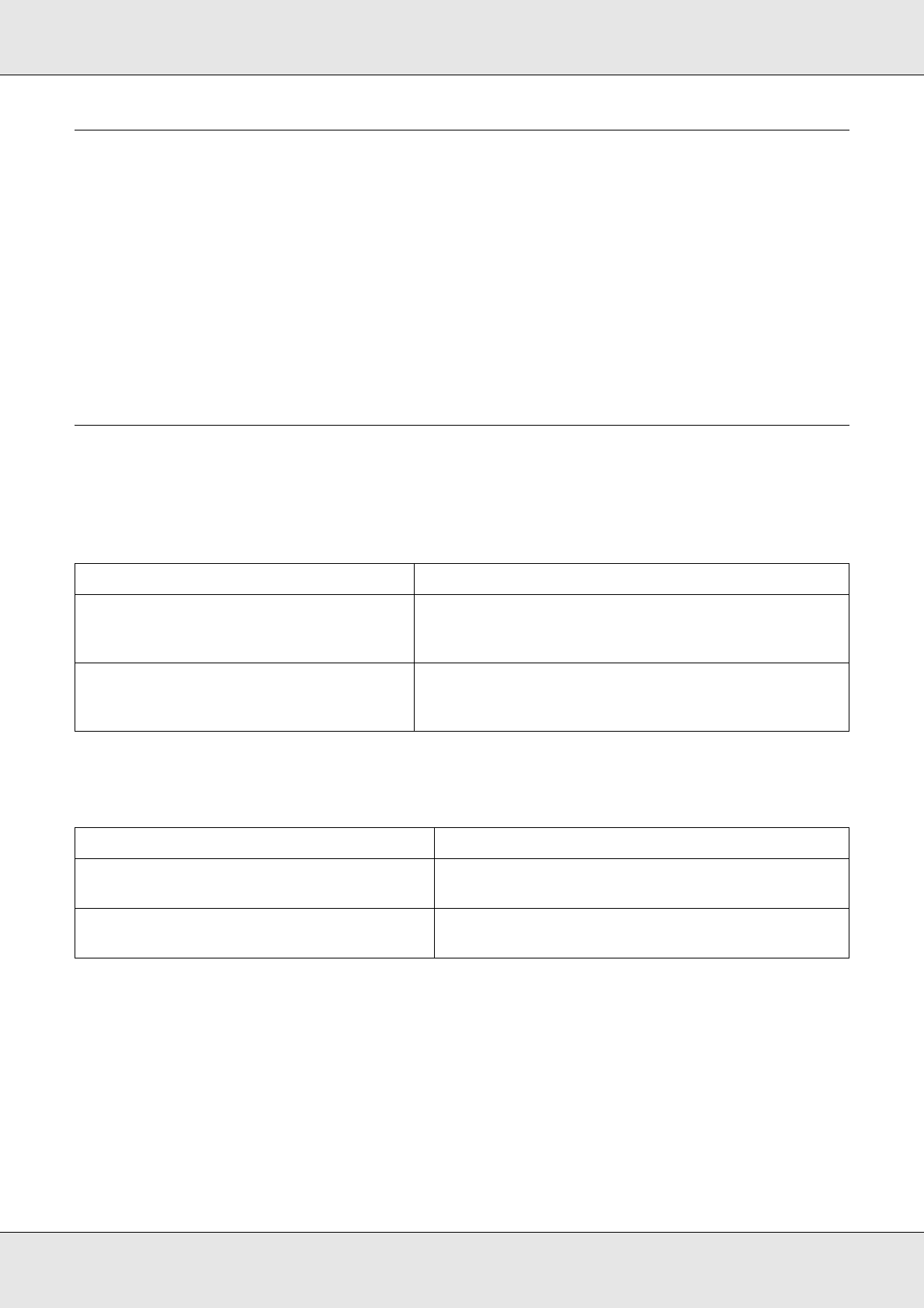
Troubleshooting 259
EPSON AcuLaser C3800 User's Guide
Printing a Status Sheet
To confirm the current status of the printer, and that the options are installed correctly, print
a status sheet using the printer’s control panel or the printer driver.
To print a status sheet from the printer’s control panel, see "Printing a Status Sheet" on
page 205.
To print a status sheet from the printer driver, for Windows, see "Printing a status sheet" on
page 72, or for Macintosh, see "Printing a status sheet" on page 132.
Operational Problems
The Ready light does not turn on
The printer does not print (Ready light off)
Cause What to do
The power cord may not be properly
plugged into the electrical outlet.
Turn off the printer, check the power cord connections
between the printer and the electrical outlet, then turn
the printer back on.
The electrical outlet may be controlled by
an outside switch or an automatic timer.
Make sure that the switch is turned on or plug another
electrical device into the outlet to check whether the
outlet is operating properly.
Cause What to do
The printer is offline. Press the N Start/Stop button once to switch the
printer to ready status.
Some error may have occurred. Check the LCD panel to see if an error message
appears.










