User guide
Table Of Contents
- Copyright and Trademarks
- Operating System Versions
- Contents
- Safety Instructions
- Getting to Know Your Printer
- Printing Tasks
- Using the Control Panel
- Installing Options
- Replacing Consumable Products
- Cleaning and Transporting the Printer
- Troubleshooting
- Clearing Jammed Paper
- Printing a Configuration Status Sheet
- Operational Problems
- Printout Problems
- Print Quality Problems
- The background is dark or dirty
- White dots appear in the printout
- Print quality or tone is uneven
- Half-tone images print unevenly
- Toner smudges
- Areas are missing in the printed image
- Completely blank pages are output
- The printed image is light or faint
- The non-printed side of the page is dirty
- Print quality decreased
- Memory Problems
- Paper Handling Problems
- Problems Using Options
- Correcting USB Problems
- Status and Error Messages
- Canceling Printing
- Printing in the PostScript 3 Mode Problems
- The printer does not print correctly in the PostScript mode
- The printer does not print
- The printer or its driver does not appear in utilities in the printer configuration (Macintosh only)
- The font on the printout is different from that on the screen
- The printer fonts cannot be installed
- The edges of texts and/or images are not smooth
- The printer does not print normally via the USB interface
- The printer does not print normally via the network interface
- An undefined error occurs (Macintosh only)
- Printing in the PCL6/5 Mode Problems
- The printer does not print
- The printer does not print correctly in the PCL mode (only for Epson PCL6 printer driver)
- The printer does not start manual duplex printing (only for Epson PCL6 printer driver)
- The font on the printout is different from that on the screen
- The edges of texts and/or images are not smooth (only for Epson PCL6 printer driver)
- Cannot print from Citrix Presentation Server 4.5 (only for Epson PCL6 printer driver)
- About the Printer Software for Windows
- About the PostScript Printer Driver
- About the PCL Printer Driver
- Technical Specifications
- Where To Get Help
- Index
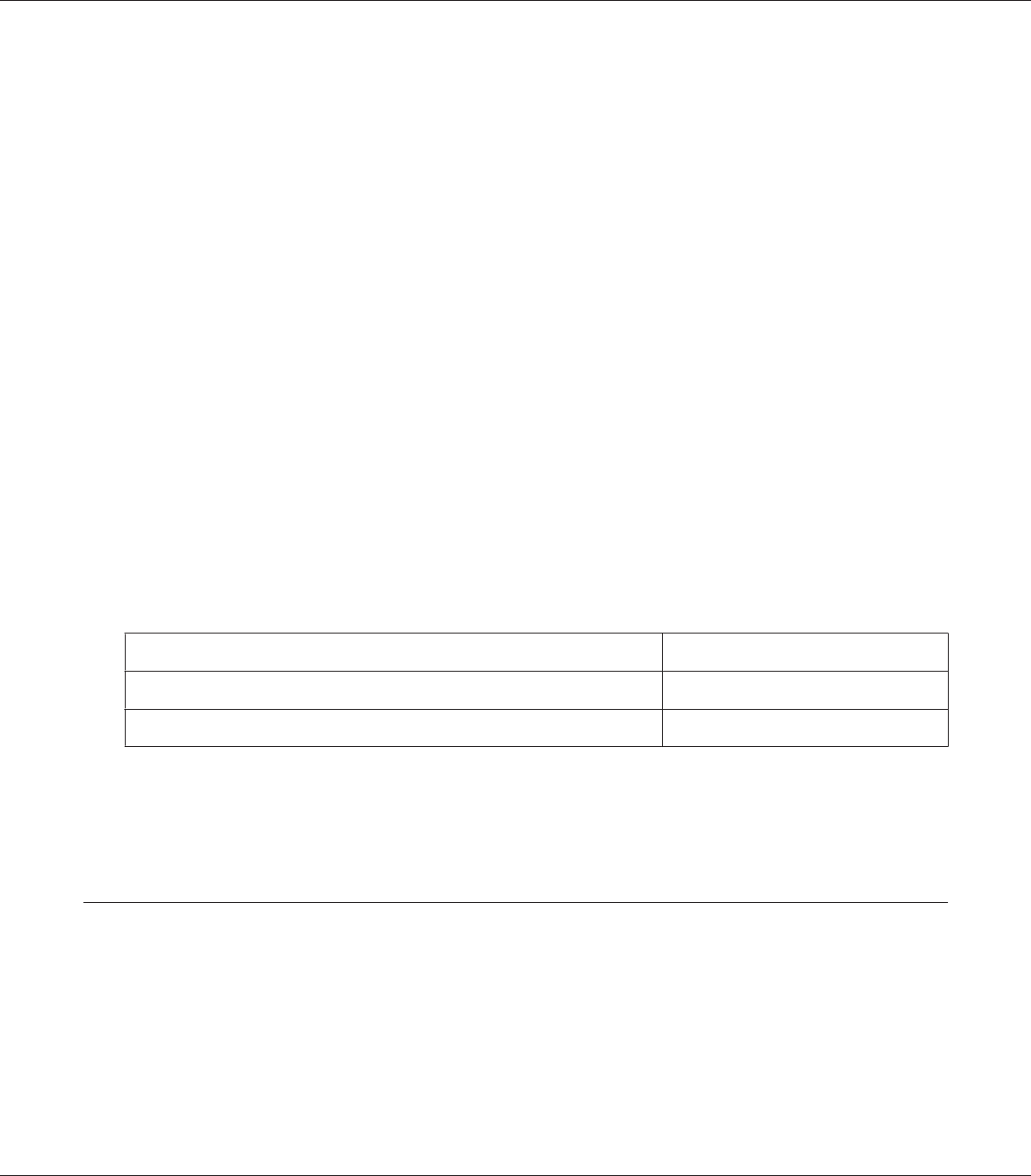
❏ A4 Stacker (C12C802562)
This unit increases paper output capacity to a maximum of 500 sheets of paper.
❏ CompactFlash Memory
This option enables you to store overlay forms, use Reserve Job function, and improve the collate
printing environment. By using the Reserve Job function, you can store print jobs in the printer’s
CompactFlash memory and print them later directly from the printer’s control panel. By using
the collate printing function, you can print larger and more complex print jobs.
❏ Memory Module
This option expands the printer’s memory by allowing you to print complex and
graphics-intensive documents. The printer’s RAM can be increased up to 576 MB by using a
standard 64 MB RAM DIMM and two optional 256 MB RAM DIMMs.
Note:
Make sure that the DIMM you purchase is compatible with Epson products. For details, contact
the store where you purchased this printer or an Epson qualified service representative.
Consumable products
The life of the following consumable products is monitored by the printer. The printer lets you know
when replacements are needed.
Product name Product code
Imaging Cartridge 1188
Return Imaging Cartridge 1189
Note:
Return imaging cartridges are not sold in some areas. Contact your local Epson dealer/representative
about the availability of the Return imaging cartridge scheme.
Where to Find Information
Setup Guide
Provides you with information on assembling the printer and installing the printer software.
User’s Guide (this manual)
EPSON AcuLaser M8000 Series User's Guide
Getting to Know Your Printer 27










