Printer User Manual
Table Of Contents
- Copyright and Trademarks
- Operating System Versions
- Contents
- Safety Instructions
- Getting to Know Your Printer
- Printing Tasks
- Using the Control Panel
- Installing Options
- Replacing Consumable Products
- Cleaning and Transporting the Printer
- Troubleshooting
- Clearing Jammed Paper
- Printing a Configuration Status Sheet
- Operational Problems
- Printout Problems
- Print Quality Problems
- The background is dark or dirty
- White dots appear in the printout
- Print quality or tone is uneven
- Half-tone images print unevenly
- Toner smudges
- Areas are missing in the printed image
- Completely blank pages are output
- The printed image is light or faint
- The non-printed side of the page is dirty
- Print quality decreased
- Memory Problems
- Paper Handling Problems
- Problems Using Options
- Correcting USB Problems
- Status and Error Messages
- Canceling Printing
- Printing in the PostScript 3 Mode Problems
- The printer does not print correctly in the PostScript mode
- The printer does not print
- The printer or its driver does not appear in utilities in the printer configuration (Macintosh only)
- The font on the printout is different from that on the screen
- The printer fonts cannot be installed
- The edges of texts and/or images are not smooth
- The printer does not print normally via the USB interface
- The printer does not print normally via the network interface
- An undefined error occurs (Macintosh only)
- Printing in the PCL6/5 Mode Problems
- The printer does not print
- The printer does not print correctly in the PCL mode (only for Epson PCL6 printer driver)
- The printer does not start manual duplex printing (only for Epson PCL6 printer driver)
- The font on the printout is different from that on the screen
- The edges of texts and/or images are not smooth (only for Epson PCL6 printer driver)
- Cannot print from Citrix Presentation Server 4.5 (only for Epson PCL6 printer driver)
- About the Printer Software for Windows
- About the PostScript Printer Driver
- About the PCL Printer Driver
- Technical Specifications
- Where To Get Help
- Index
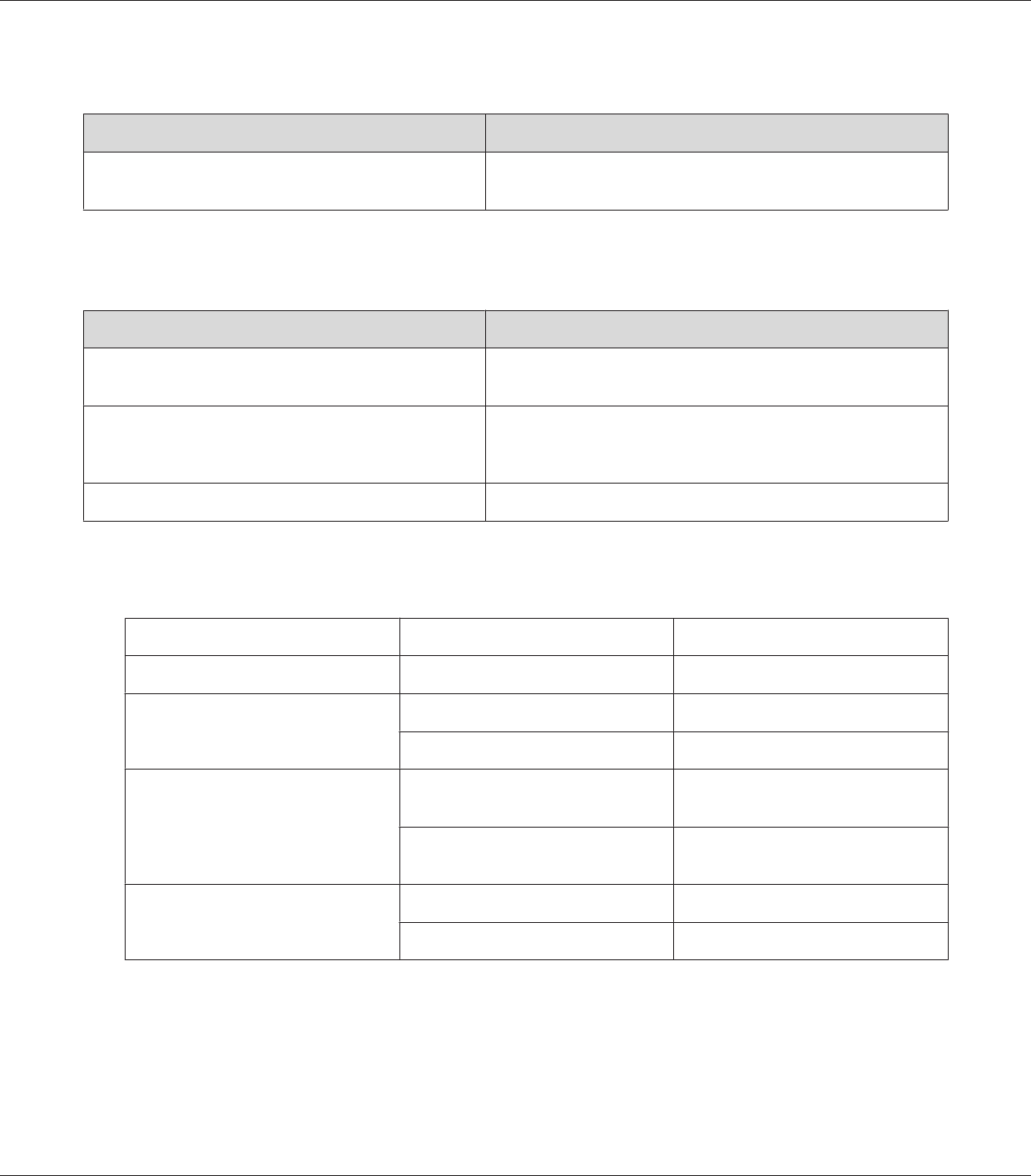
Cannot install software or drivers
Cause What to do
You are not accessing the operating system with the
administrator privilege.
Access the operating system with the administrator privilege.
Cannot access the shared printer
Cause What to do
Inappropriate texts are used for the Share name of the
shared printer.
Do not use spaces or hyphens for the Share name.
An additional driver cannot be installed on the client
computer, although the print server’s OS and the client
OS are different.
Install the printer drivers from the CD-ROM.
Your network system causes this problem. Ask the administrator of the network for assistance.
Note:
For the additional driver to be installed, please see the table below.
Server OS Client OS Additional Driver
Windows 2000 Windows XP or 2000 clients Intel Windows 2000
Windows XP
*
Windows XP or 2000 clients Intel Windows 2000 or XP
Windows XP x64 clients x64 Windows XP
Windows XP x64, Server 2003, or
Server 2003 x64
*
Windows XP or 2000 clients x86 Windows 2000, Windows XP and
Windows Server 2003
Windows XP x64 clients x64 Windows XP and Windows Server
2003
Windows Vista, Vista x64, Server
2008, or Server 2008 x64
Windows Vista, XP, or 2000 clients x86 Type 3 - User Mode
Windows Vista x64 or XP x64 clients x64 Type 3 - User Mode
*
The additional driver for Windows XP x64 and Server 2003 x64 can be used on Windows XP Service Pack 2, Windows
2003 Service Pack 1, or later.
EPSON AcuLaser M8000 Series User's Guide
Troubleshooting 187










