Printer User Manual
Table Of Contents
- Copyright and Trademarks
- Operating System Versions
- Contents
- Safety Instructions
- Getting to Know Your Printer
- Printing Tasks
- Using the Control Panel
- Installing Options
- Replacing Consumable Products
- Cleaning and Transporting the Printer
- Troubleshooting
- Clearing Jammed Paper
- Printing a Configuration Status Sheet
- Operational Problems
- Printout Problems
- Print Quality Problems
- The background is dark or dirty
- White dots appear in the printout
- Print quality or tone is uneven
- Half-tone images print unevenly
- Toner smudges
- Areas are missing in the printed image
- Completely blank pages are output
- The printed image is light or faint
- The non-printed side of the page is dirty
- Print quality decreased
- Memory Problems
- Paper Handling Problems
- Problems Using Options
- Correcting USB Problems
- Status and Error Messages
- Canceling Printing
- Printing in the PostScript 3 Mode Problems
- The printer does not print correctly in the PostScript mode
- The printer does not print
- The printer or its driver does not appear in utilities in the printer configuration (Macintosh only)
- The font on the printout is different from that on the screen
- The printer fonts cannot be installed
- The edges of texts and/or images are not smooth
- The printer does not print normally via the USB interface
- The printer does not print normally via the network interface
- An undefined error occurs (Macintosh only)
- Printing in the PCL6/5 Mode Problems
- The printer does not print
- The printer does not print correctly in the PCL mode (only for Epson PCL6 printer driver)
- The printer does not start manual duplex printing (only for Epson PCL6 printer driver)
- The font on the printout is different from that on the screen
- The edges of texts and/or images are not smooth (only for Epson PCL6 printer driver)
- Cannot print from Citrix Presentation Server 4.5 (only for Epson PCL6 printer driver)
- About the Printer Software for Windows
- About the PostScript Printer Driver
- About the PCL Printer Driver
- Technical Specifications
- Where To Get Help
- Index
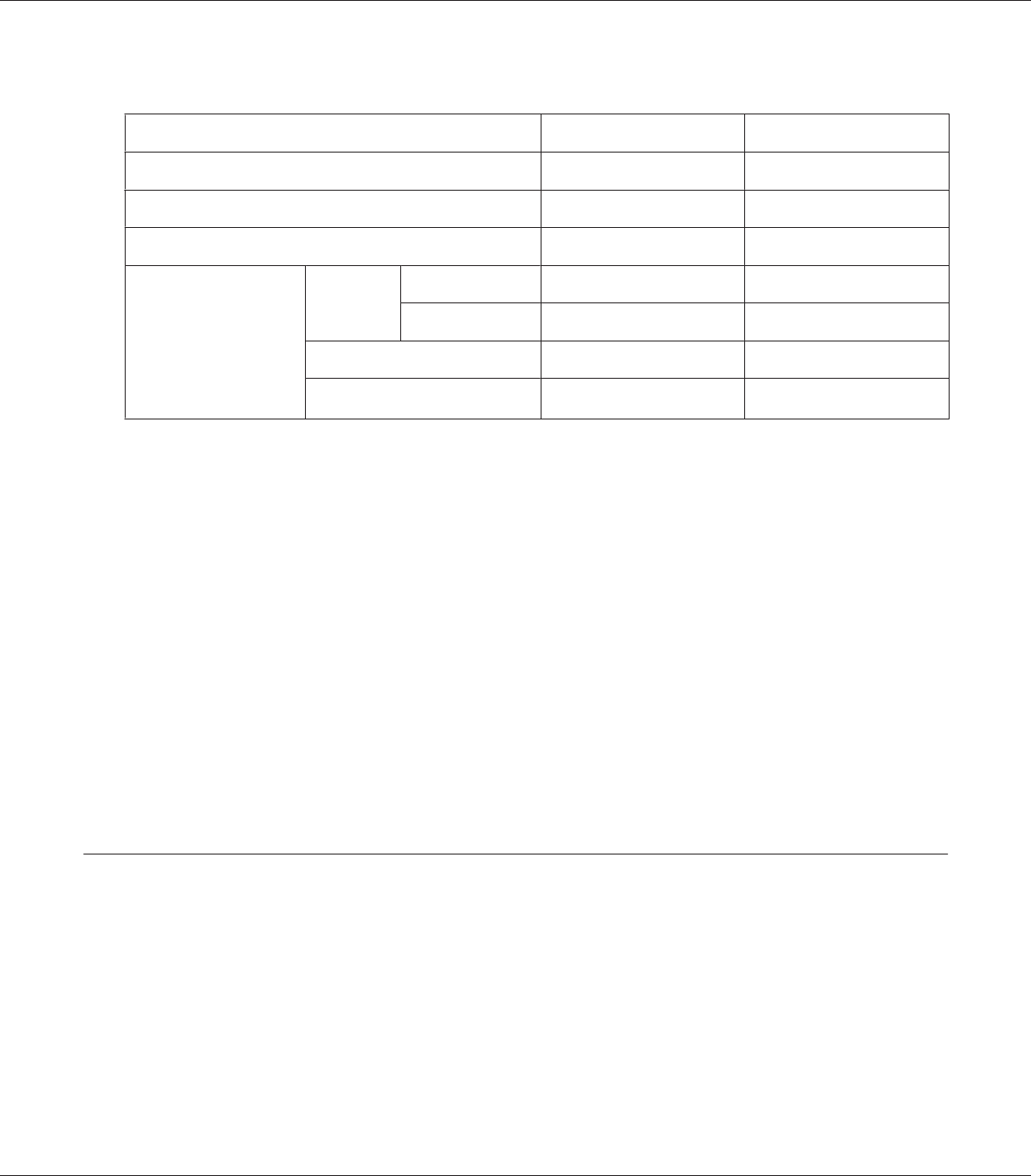
Electrical
120 V 220-240 V
Rated voltage 110 V-120 V 220 V-240 V
Rated frequency 50 Hz / 60 Hz 50 Hz / 60 Hz
Rated current 12.5 A 6.0 A
Power consumption During
printing
Average 712 W 703 W
MAX 1130 W 1150 W
During ready mode 86 W 88 W
During sleep mode
*
4 W or below 7 W or below
*
Values represent power consumption while all operations are completely suspended. Power consumption varies
depending on operating conditions, and whether a type-B interface card is installed or a USB memory is inserted.
Standard and approvals
European model:
Low Voltage Directive 2006/95/EC
EMC Directive 2004/108/EC
EN 60950-1
EN 60825-1
EN 55022 Class B
EN 55024
EN 61000-3-2
EN 61000-3-3
Interfaces
Parallel Interface
Use the IEEE 1284-I compliant parallel interface connector.
ECP mode/Nibble mode
EPSON AcuLaser M8000 Series User's Guide
Technical Specifications 233










