Printer User Manual
Table Of Contents
- Copyright and Trademarks
- Operating System Versions
- Contents
- Safety Instructions
- Getting to Know Your Printer
- Printing Tasks
- Using the Control Panel
- Installing Options
- Replacing Consumable Products
- Cleaning and Transporting the Printer
- Troubleshooting
- Clearing Jammed Paper
- Printing a Configuration Status Sheet
- Operational Problems
- Printout Problems
- Print Quality Problems
- The background is dark or dirty
- White dots appear in the printout
- Print quality or tone is uneven
- Half-tone images print unevenly
- Toner smudges
- Areas are missing in the printed image
- Completely blank pages are output
- The printed image is light or faint
- The non-printed side of the page is dirty
- Print quality decreased
- Memory Problems
- Paper Handling Problems
- Problems Using Options
- Correcting USB Problems
- Status and Error Messages
- Canceling Printing
- Printing in the PostScript 3 Mode Problems
- The printer does not print correctly in the PostScript mode
- The printer does not print
- The printer or its driver does not appear in utilities in the printer configuration (Macintosh only)
- The font on the printout is different from that on the screen
- The printer fonts cannot be installed
- The edges of texts and/or images are not smooth
- The printer does not print normally via the USB interface
- The printer does not print normally via the network interface
- An undefined error occurs (Macintosh only)
- Printing in the PCL6/5 Mode Problems
- The printer does not print
- The printer does not print correctly in the PCL mode (only for Epson PCL6 printer driver)
- The printer does not start manual duplex printing (only for Epson PCL6 printer driver)
- The font on the printout is different from that on the screen
- The edges of texts and/or images are not smooth (only for Epson PCL6 printer driver)
- Cannot print from Citrix Presentation Server 4.5 (only for Epson PCL6 printer driver)
- About the Printer Software for Windows
- About the PostScript Printer Driver
- About the PCL Printer Driver
- Technical Specifications
- Where To Get Help
- Index
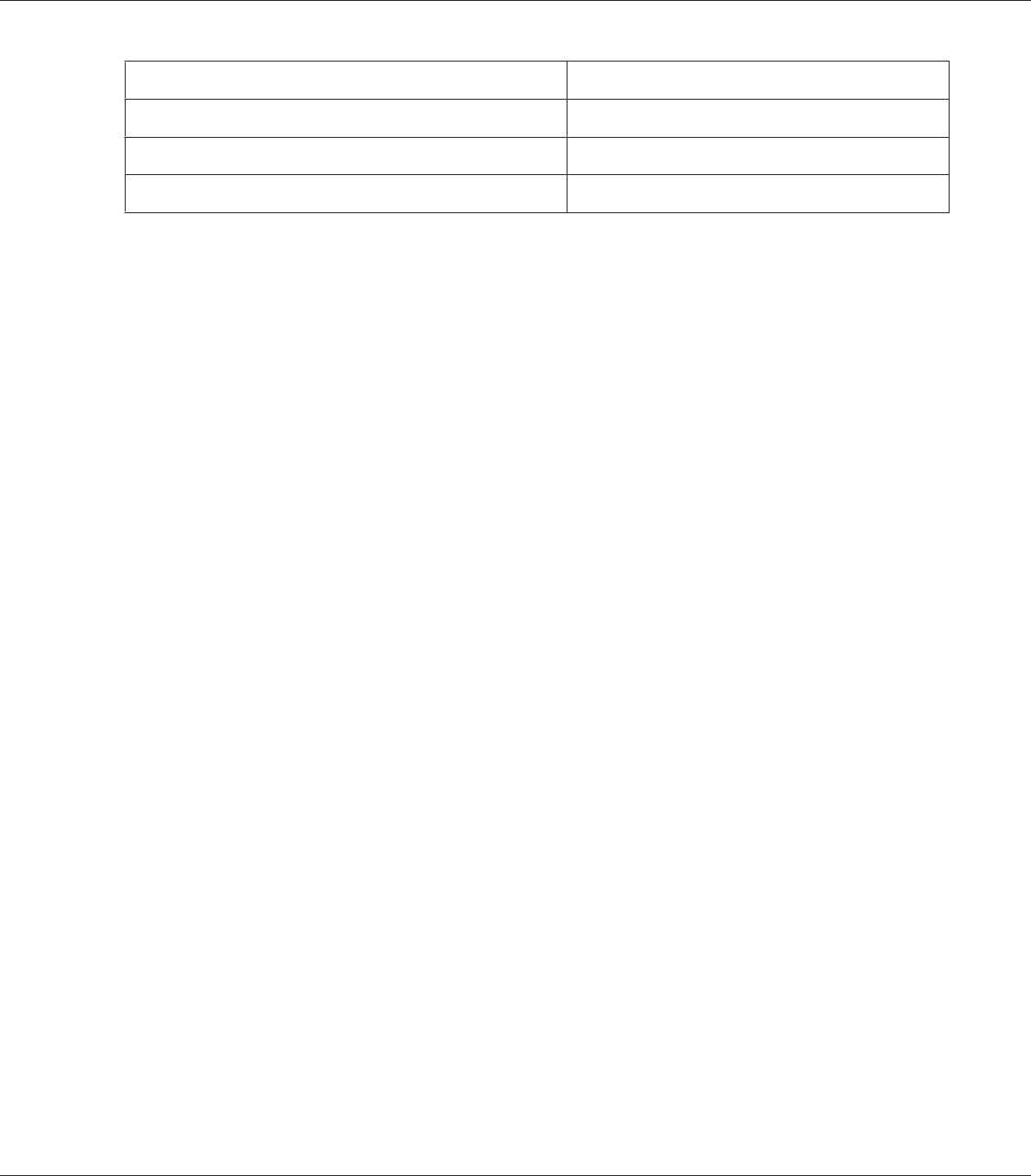
Item Values
Toner E******F to E F
Fuser Unit Life E******F to E F
Total Pages 0 to 99999999
*1
Available only when the jobs are stored by using the Quick Print Job feature.
*2
This item appears only when Form Overlay data exists.
*3
Available only when the Network I/F setting in Network Menu is set to On.
*4
Available only when an optional interface card is installed.
*5
Available only when the printer is connected to a USB device with D4 support and has been turned on when the USB I/F
setting is set to On.
*6
Available only when a ROM module is installed.
Print Configuration Status Sheet
Prints a sheet showing the current printer settings and installed options. This sheet can be useful to
confirm whether option have been installed correctly.
Print Supplies Status Sheet
Prints a sheet showing information about consumables.
Print Usage History Sheet
Prints a sheet showing the history of the printer’s usage.
Reserve Job List
Prints a list of reserved print jobs stored on the printer’s memory.
Form Overlay List
Prints a list of the form overlays stored in the optional CompactFlash memory.
Network Status Sheet
Prints a sheet showing the working status of the network.
AUX Status Sheet
EPSON AcuLaser M8000 Series User's Guide
Using the Control Panel 67










