User`s guide
Table Of Contents
- Front Matter
- Contents
- Safety Instructions
- Using Your Software
- Paper Handling
- Basic Printing
- Printing with Special Layout Options
- Using the Control Panel
- Installing Options
- Replacing Consumables
- Maintaining Your Printer
- Using the Printer on a Network
- Troubleshooting
- Where To Get Help
- Product Information
- Operating System Versions
- Index
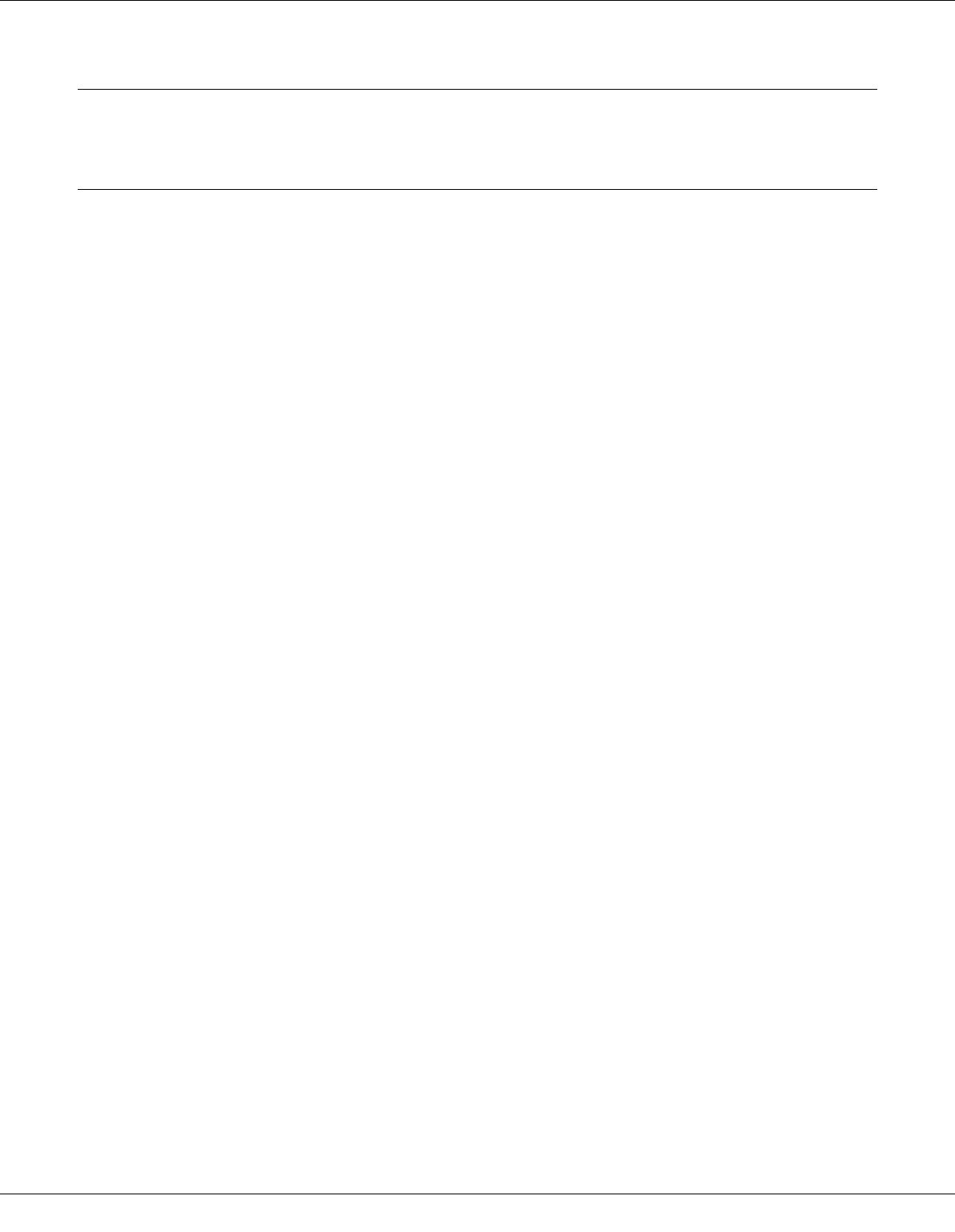
Using the Control Panel 103
Chapter 5
Using the Control Panel
Introduction
You can use the printer’s control panel to access a variety of menus that allow you to check
the status of consumable products, print status sheets, and make printer settings. This
section describes how to use the control panel.
For B-500DN Users
Explains how to use the control panel for B-500DN.
❏ “Buttons and Lights” on page 104
❏ “Icons on the LCD” on page 106
❏ “How to Access the Control Panel Menus” on page 107
❏ “Control Panel Menu List” on page 107
❏ “Status and Error Messages” on page 110
❏ “Printing the Status Sheet” on page 112
For B-300 Users
Explains how to use the control panel for B-300.
❏ “Buttons and Lights” on page 113
❏ “Status and Error Lights” on page 114
❏ “Printing the Status Sheet” on page 118










