User`s guide
Table Of Contents
- Front Matter
- Contents
- Safety Instructions
- Using Your Software
- Paper Handling
- Basic Printing
- Printing with Special Layout Options
- Using the Control Panel
- Installing Options
- Replacing Consumables
- Maintaining Your Printer
- Using the Printer on a Network
- Troubleshooting
- Where To Get Help
- Product Information
- Operating System Versions
- Index
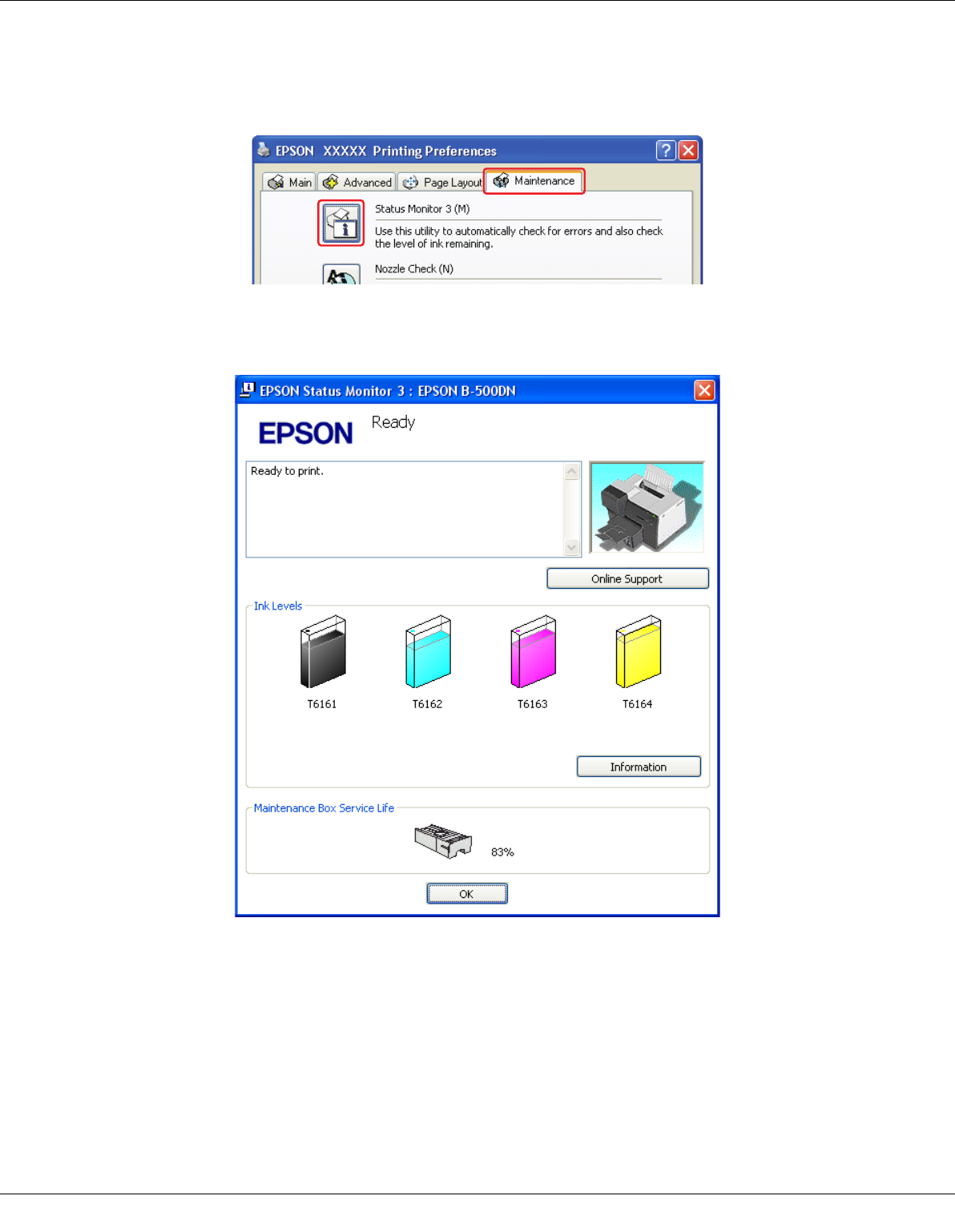
Replacing Consumables 123
❏ Open the printer driver, click the Maintenance tab, then click the EPSON Status
Monitor 3 button.
A graphic displays the ink cartridge status.
Note:
If any of the ink cartridges installed in the printer is broken, incompatible with the printer model,
or improperly installed, EPSON Status Monitor 3 will not display an accurate calculation of the
ink cartridge status. Be sure to replace or reinstall any ink cartridges indicated by EPSON
Status Monitor 3.
❏ The progress meter appears automatically when you start a print job. Click the Check
Ink Levels button, and then you can check the ink cartridge status from this window.










