User`s guide
Table Of Contents
- Front Matter
- Contents
- Safety Instructions
- Using Your Software
- Paper Handling
- Basic Printing
- Printing with Special Layout Options
- Using the Control Panel
- Installing Options
- Replacing Consumables
- Maintaining Your Printer
- Using the Printer on a Network
- Troubleshooting
- Where To Get Help
- Product Information
- Operating System Versions
- Index
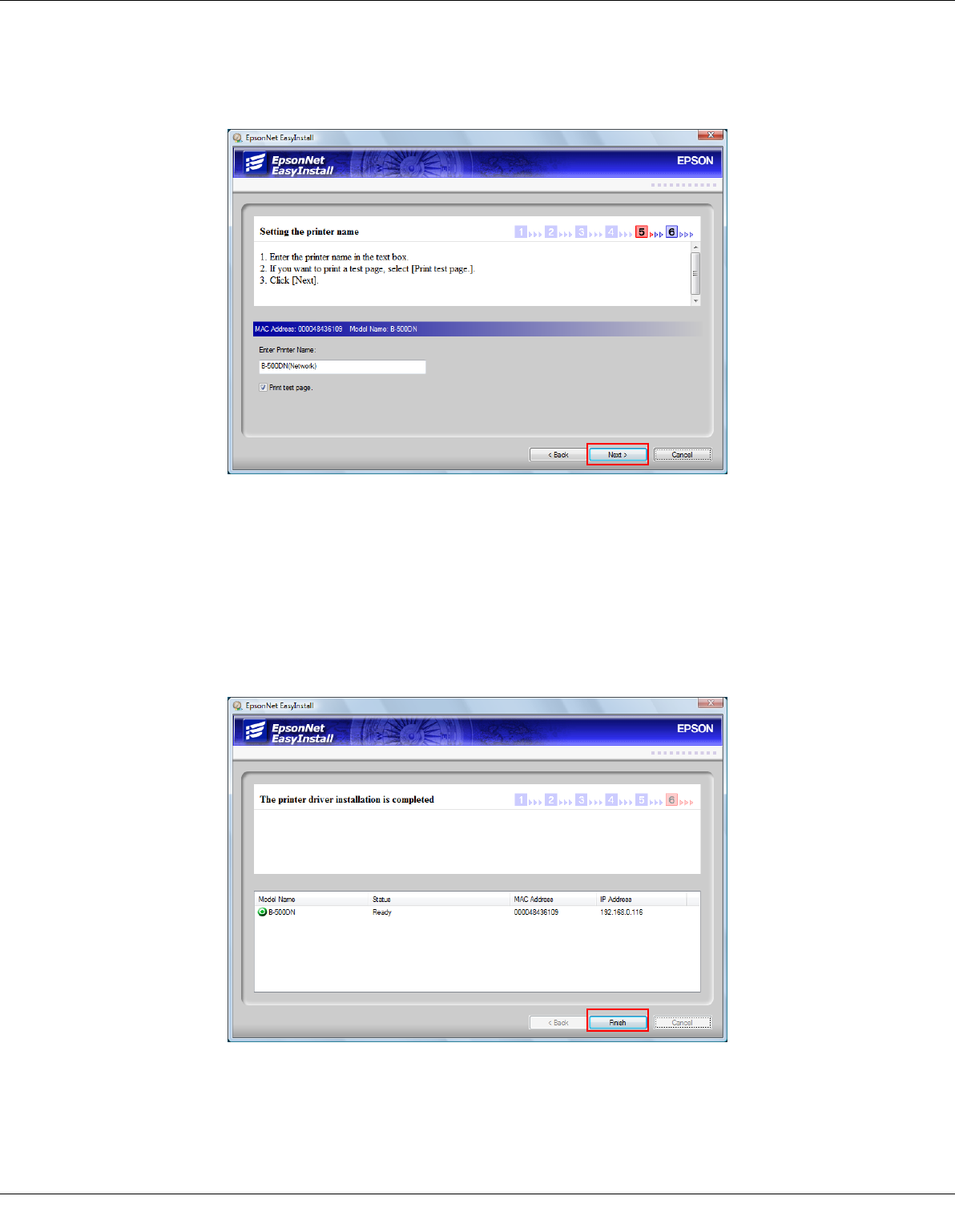
Using the Printer on a Network 151
7. When you see the following screen, enter a different name for the printer if you want. If
you want to print a test page, select the Print test page check box. Click Next.
Note:
If the Windows Security Alert window appears, click the Unblock button.
8. Follow the instructions on the screen to complete the installation.
9. When you see this screen, click Finish. Then follow the instructions to register your
printer.










