User`s guide
Table Of Contents
- Front Matter
- Contents
- Safety Instructions
- Using Your Software
- Paper Handling
- Basic Printing
- Printing with Special Layout Options
- Using the Control Panel
- Installing Options
- Replacing Consumables
- Maintaining Your Printer
- Using the Printer on a Network
- Troubleshooting
- Where To Get Help
- Product Information
- Operating System Versions
- Index
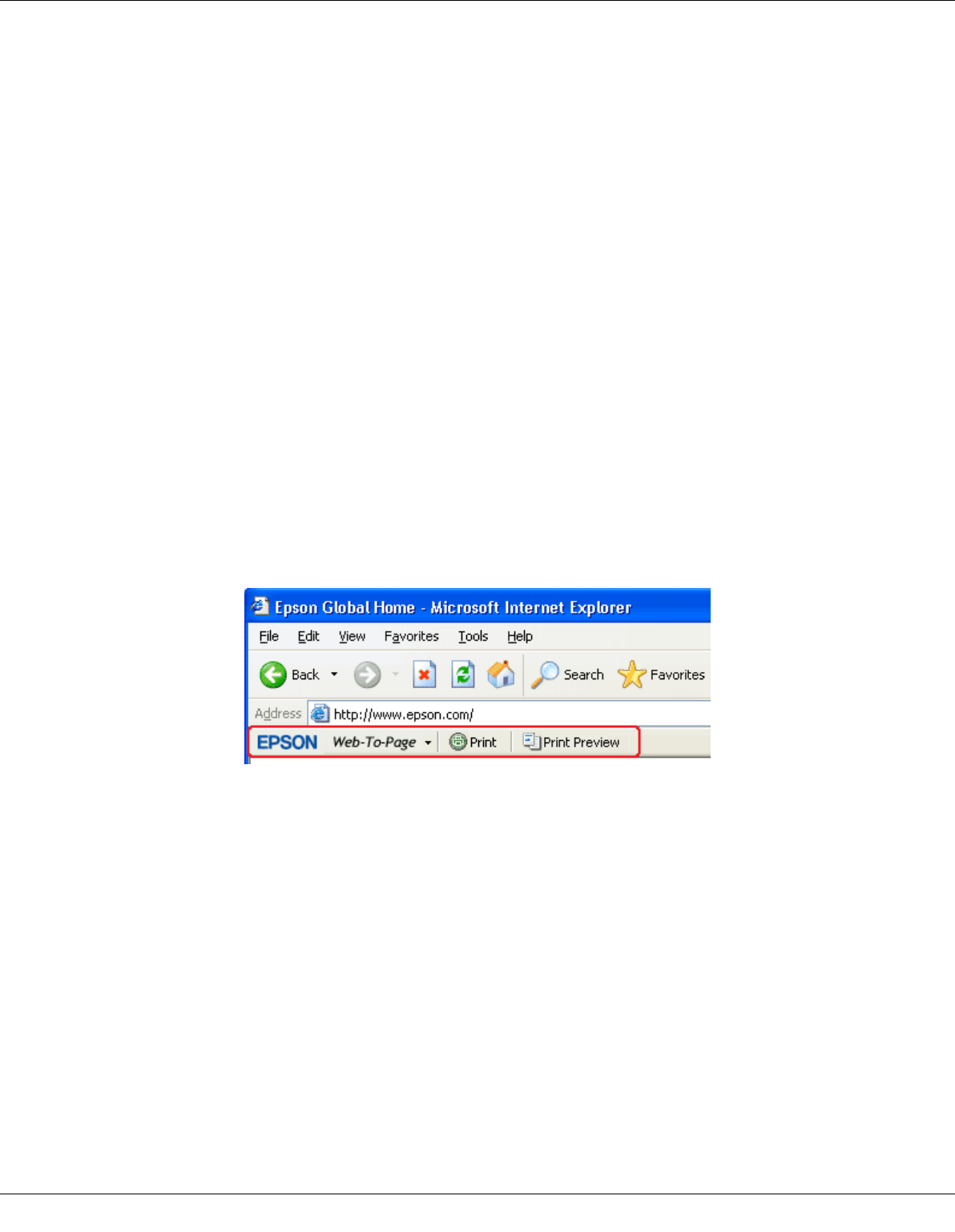
Basic Printing 44
Using EPSON Web-To-Page
The EPSON Web-To-Page software lets you print Web pages so that they fit within the
width of your selected paper.
Note for Windows users:
This software is not available for Windows Vista and XP x64.
Note for Windows Internet Explorer 7 users:
Printing web pages to fit to your paper size is a standard feature in Windows Internet Explorer 7.
Note for Mac OS X users:
❏ This software is not available for Mac OS X.
❏ Printing web pages to fit to your paper size is available by using the printer driver.
& See “Printer Settings for Mac OS X 10.5” on page 33.
& See “Printer Settings for Mac OS X 10.3 or 10.4” on page 35.
1. In Internet Explorer, go to the Web page you want to print.
If you have installed EPSON Web-To-Page, the EPSON Web-To-Page toolbar appears
on the Internet Explorer window.
2. Click the Print button on the toolbar. The Print window appears.
Note:
If you want to preview the layout of your printout, click the Preview button on the toolbar.










