User`s guide
Table Of Contents
- Front Matter
- Contents
- Safety Instructions
- Using Your Software
- Paper Handling
- Basic Printing
- Printing with Special Layout Options
- Using the Control Panel
- Installing Options
- Replacing Consumables
- Maintaining Your Printer
- Using the Printer on a Network
- Troubleshooting
- Where To Get Help
- Product Information
- Operating System Versions
- Index
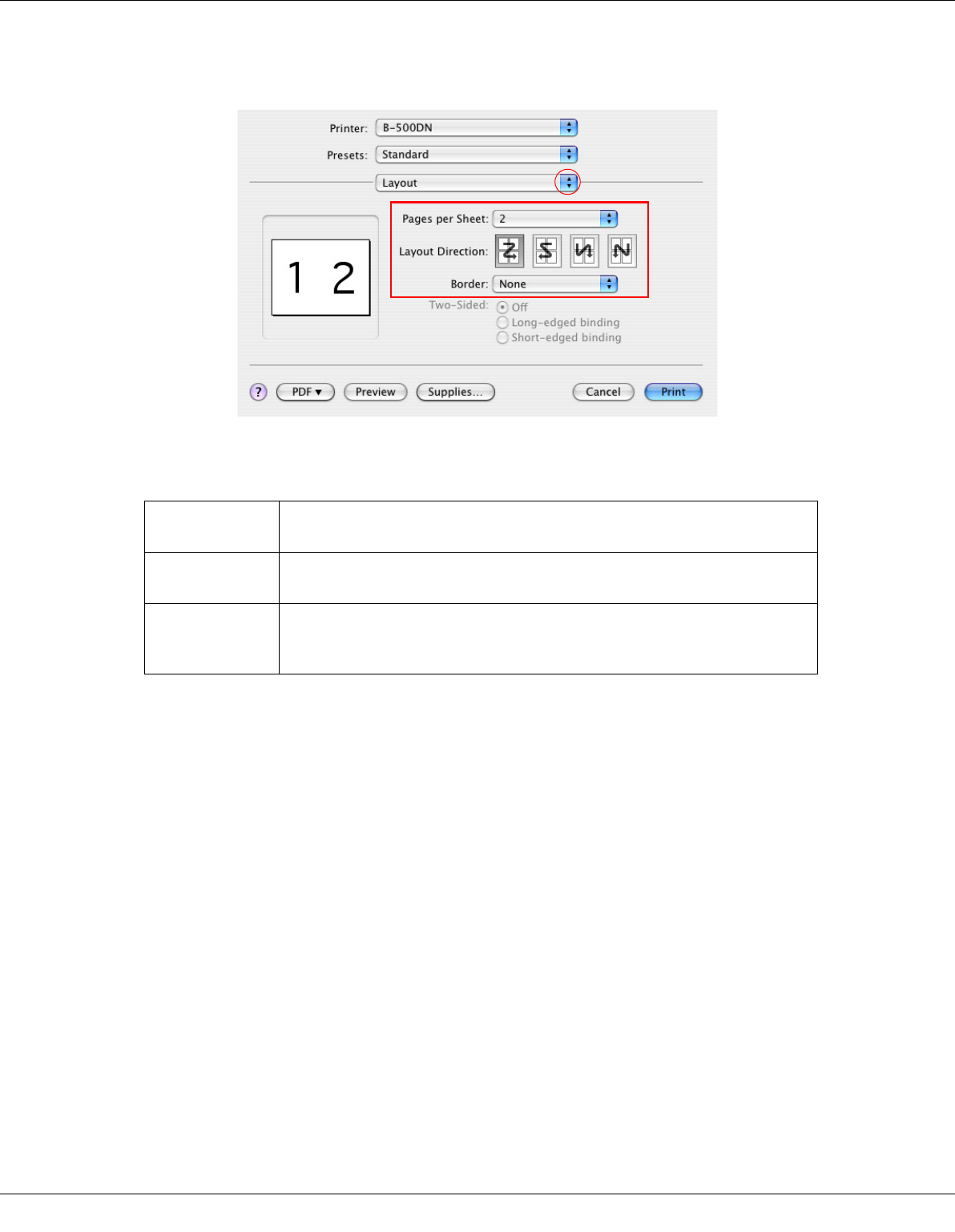
Printing with Special Layout Options 91
6. Select Layout from the pop-up menu.
7. Select from the following settings:
Pages per
Sheet
Prints multiple pages of your document on a single piece of paper.
You can choose from 1, 2, 4, 6, 9, or 16.
Layout
Direction
Allows you to specify the order in which the pages will be printed on
the sheet of paper.
Border Prints a border around the pages printed on each sheet. You can
choose from None, Single Hairline, Single Thin Line, Double Hairline,
or Double Thin Line.










