Specifications
Table Of Contents
- Important Information
- Front Matter
- Contents
- Introduction
- Basic Printing
- Advanced Printing
- Printing on Special Media
- Managing Print Jobs
- Network Printing
- Optional Interfaces
- Maintenance and Transportation
- Troubleshooting
- Specifications
- Index
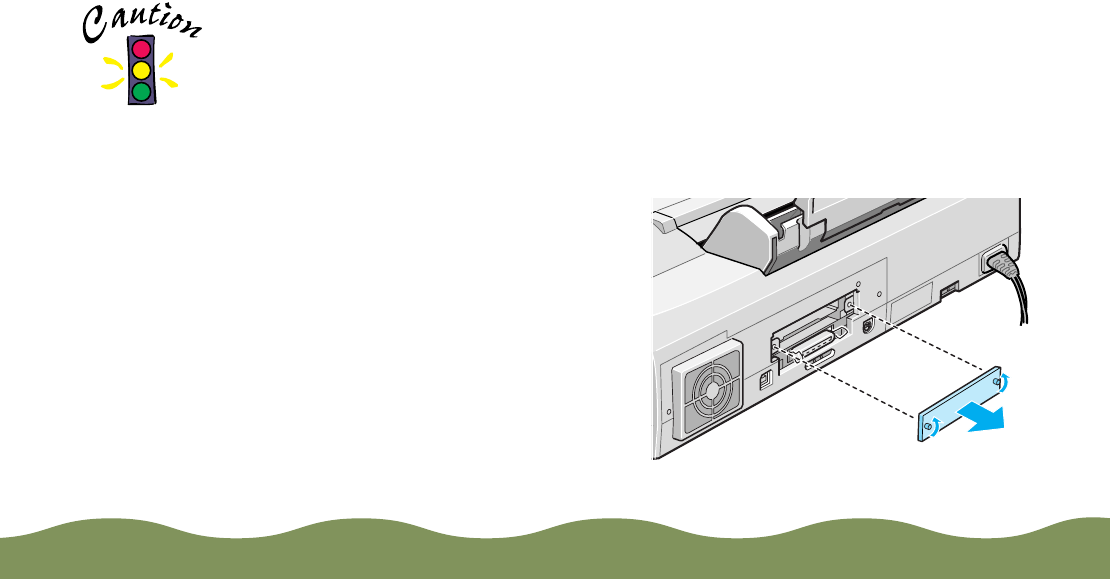
Optional Interfaces Page 131
port on the Macintosh. Then attach the LocalTalk cable between the two
connector boxes. For more information, see the instructions that came
with the connector kits.
If you install the Ethernet board connected to a thin coaxial (10BASE2)
cable, and the printer is the last device on the network, you need to obtain
a 50-ohm terminator. The Ethernet transceiver is included on the EPSON
Ethernet board, so you do not need an adapter box for the printer.
Installing Optional Interfaces
Before you install an optional interface board in your printer, make sure
the printer is turned off and all the printer’s lights are off. Then follow
these steps:
1 Unplug the power cord from the electrical outlet.
2 Disconnect any interface cables from the printer.
3 Use a Phillips (cross-head)
screwdriver to remove the
two screws securing the
interface cover; then lift off
the cover. Be sure to keep
both screws; you’ll need to
use them again if you
reinstall the cover.
To avoid damaging
your printer or
computer, do not
install the interface
board when the
printer is connected
to an electrical outlet.
color900.book Page 131 Wednesday, January 6, 1999 12:39 PM










