Specifications
Table Of Contents
- Important Information
- Front Matter
- Contents
- Introduction
- Basic Printing
- Advanced Printing
- Printing on Special Media
- Managing Print Jobs
- Network Printing
- Optional Interfaces
- Maintenance and Transportation
- Troubleshooting
- Specifications
- Index
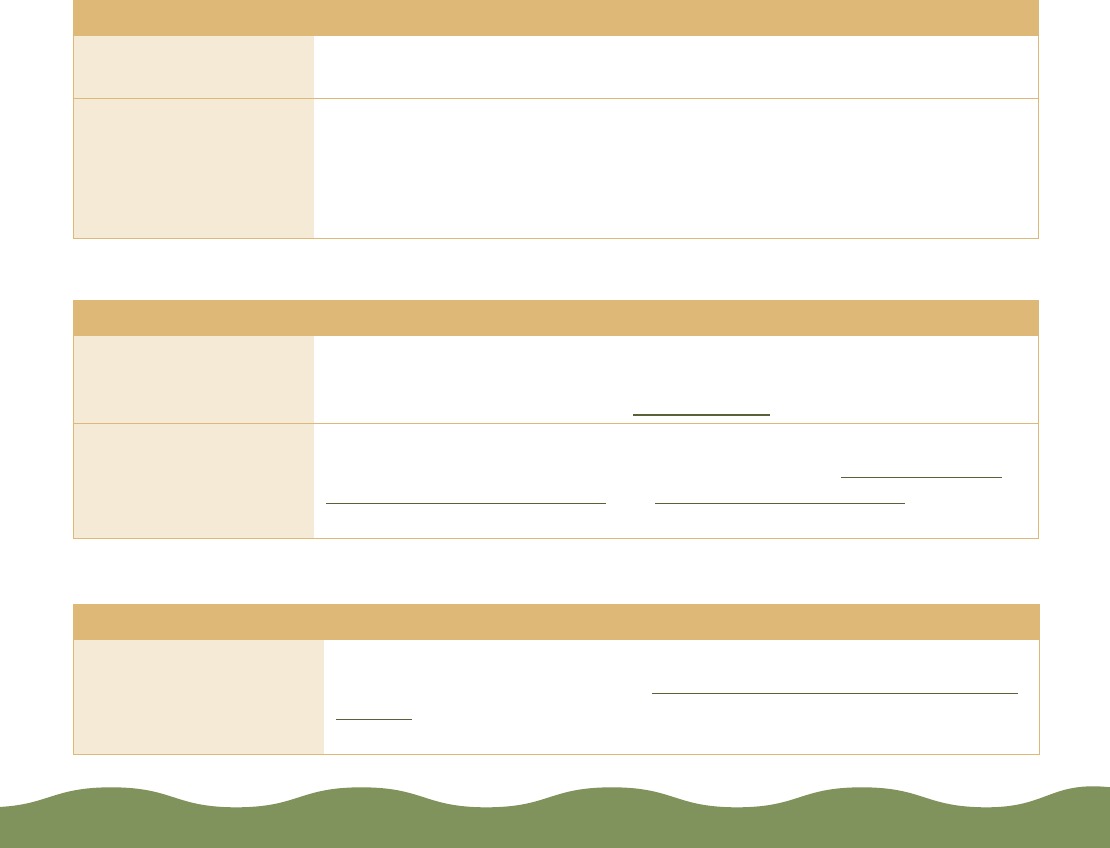
Troubleshooting Page 179
The margins are incorrect
The image size or position is incorrect
You’re using a switch
box with your printer.
Connect the printer directly to your computer and try printing again.
Your video driver may
be conflicting with the
EPSON printer driver.
Try using a standard VGA video driver (see your computer or video card
documentation for instructions on changing video drivers). If your printout
is correct, your video driver is interfering with the printer driver. Contact
your computer or video card manufacturer to see if an updated driver is
available.
Possible cause Solution
Margins are set
incorrectly in your
software application.
Check your software documentation for instructions on selecting the
correct margins for your paper size. Make sure the margins are within the
printable area of the page. See Printable area
for more information.
Paper settings in the
printer software are
incorrect for your
paper size.
Select the correct paper settings for your paper size. Make sure the
Printable Area setting is correct for your project. See Selecting Paper
Size and Orientation Options and Printing on Special Media for more
information.
Possible cause Solution
The paper and/or
layout options are set
incorrectly.
Check the paper settings and the settings in the Layout dialog box (not
available for Windows 3.1). See Selecting Paper Size and Orientation
Options for instructions. Also check the paper and layout settings in
your application software.
Possible cause Solution
color900.book Page 179 Wednesday, January 6, 1999 12:39 PM










