Specifications
Table Of Contents
- Important Information
- Front Matter
- Contents
- Introduction
- Basic Printing
- Advanced Printing
- Printing on Special Media
- Managing Print Jobs
- Network Printing
- Optional Interfaces
- Maintenance and Transportation
- Troubleshooting
- Specifications
- Index
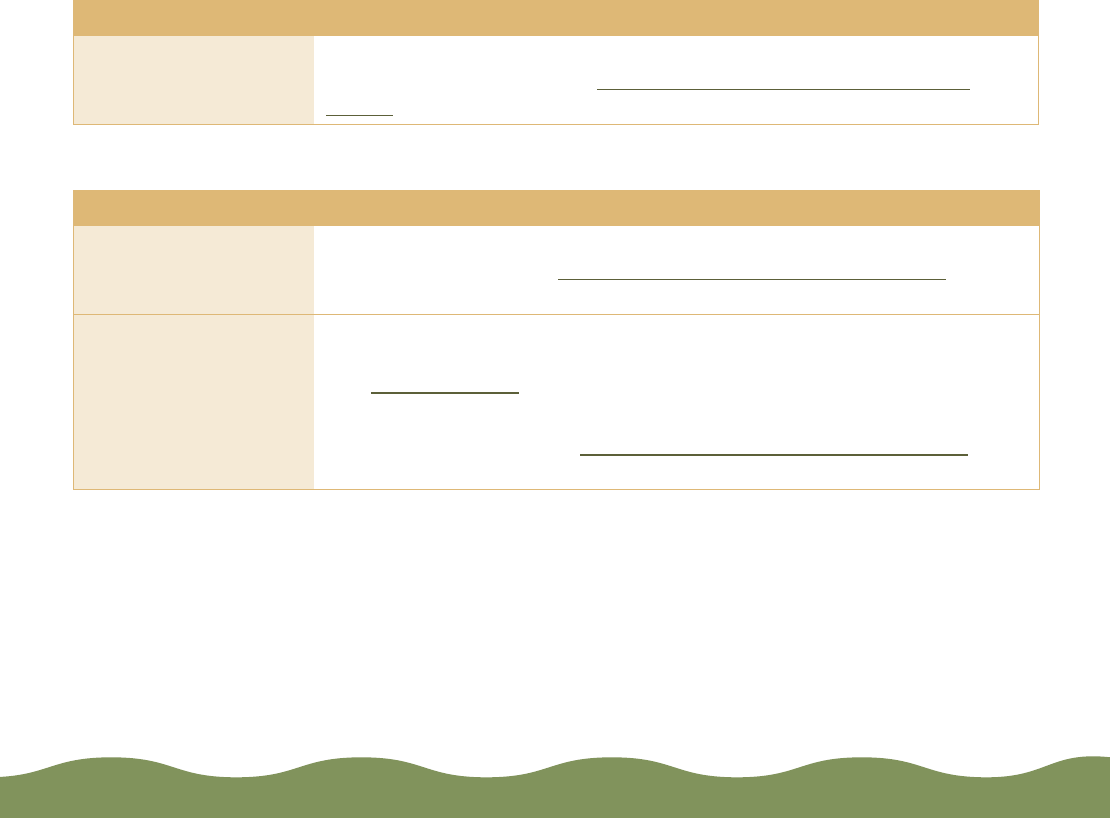
Troubleshooting Page 180
The image is inverted, as if viewed in a mirror
A portion of your image doesn’t print (Macintosh)
Possible cause Solution
You used a Flip
Horizontal option.
Turn off the Flip Horizontal or mirror setting in your application software
or the printer software. See Customizing Print Quality and Special
Effects for information.
Possible cause Solution
Your system doesn’t
have enough available
memory.
Close any other applications you are running and turn off background
printing as described in Setting Up Background Printing Options.
You need to increase
the memory allocation
for your application,
EPSON Monitor3, or
both.
Choose Get Info from the File menu when the application is active or
EPSON Monitor3 is selected and increase the memory requirements.
See Using Monitor3 for more information.
If that doesn’t work, turn off background printing in the Chooser or in
your printer software; see Setting Up Background Printing Options
for
instructions.You won’t be able to use Monitor3.
color900.book Page 180 Wednesday, January 6, 1999 12:39 PM










