Specifications
Table Of Contents
- Important Information
- Front Matter
- Contents
- Introduction
- Basic Printing
- Advanced Printing
- Printing on Special Media
- Managing Print Jobs
- Network Printing
- Optional Interfaces
- Maintenance and Transportation
- Troubleshooting
- Specifications
- Index
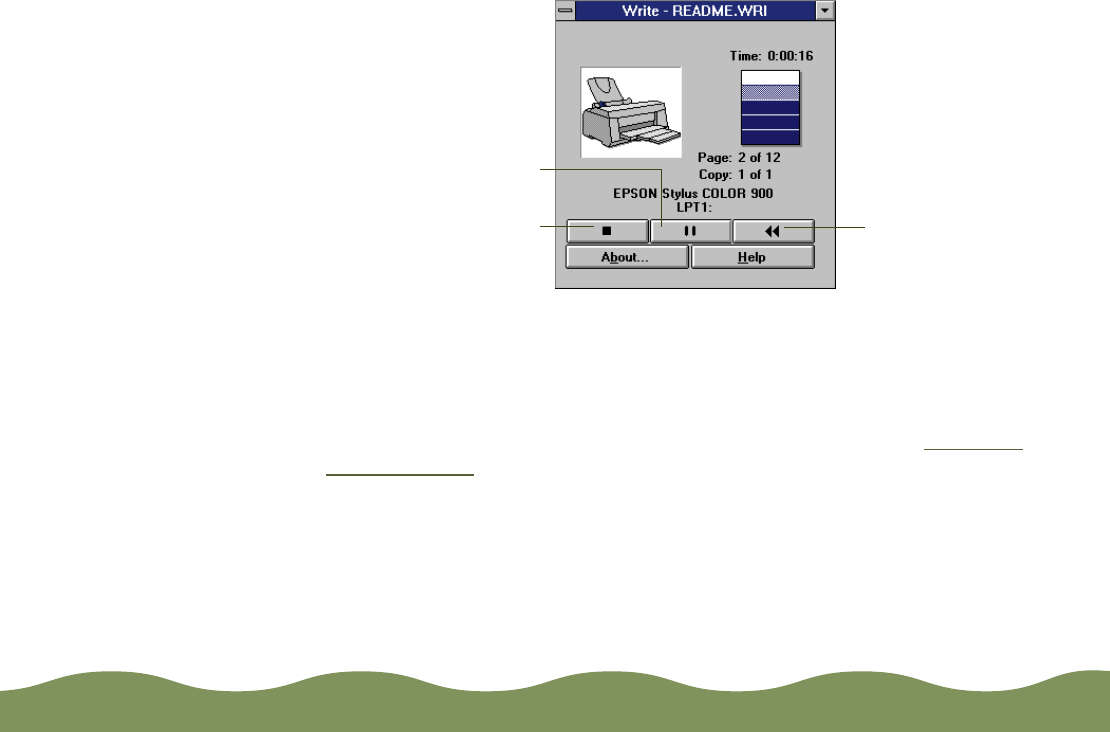
Basic Printing Page 25
Windows 3.1
After you send your print job, the EPSON Despooler dialog box appears
on your screen:
This dialog box shows the progress of your print job and the status of your
printer. If you run out of paper while printing, for example, the Despooler
warns you. You can use the buttons to cancel, pause, or restart your print
job.
You can also control print jobs using the Spool Manager; see Using the
Spool Manager for more information.
Click to pause or
resume printing
Click to cancel printing
Click to restart
printing
color900.book Page 25 Wednesday, January 6, 1999 12:39 PM










