User's Guide
Projecting
a
Place your document on the table under the camera head. Align
the center of your document with the
mark on the side of the
document camera.
a
• You can quickly align letter- or A4-size paper with the guides
on the side of the document camera.
• The maximum paper size that can be projected is A3
landscape.
b
Slide the lamp switch to illuminate the document.
a
If necessary, you can adjust the brightness of the image using
the [
] or [ ] on the document camera or remote control.
A
Lamp switch
B
Image rotation dial
C
[Focus] button
c
Turn the dial on the camera head to rotate the image on the
screen.
a
If desired, you can rotate an upside-down image by pressing
the [Menu] button and select Image > Image Rotation > 180
degrees.
d
Press the [Focus] button on the document camera or the [Auto
Focus] button on the remote control. Your document is
automatically focused.
a
To sharpen hard-to-focus objects, press the [Menu] button and
select Image > Focus. Use the [
] and [ ] arrow buttons to
adjust the focus.
Displaying a Document or Other Materials
27