Printer User Manual
Table Of Contents
- ADDENDUM
- FRONT MATTER
- TABLE OF CONTENTS
- ABOUT THIS MANUAL
- INTRODUCTION
- CHAP 1-SETTING UP THE PRINTER
- CHAP 2-PAPER HANDLING
- CHAP 3-USING THE PRINTER
- CHAP 4-SOFTWARE AND GRAPHICS
- CHAP 5-USING THE PRINTER OPTIONS
- CHAP 6-MAINTENANCE
- CHAP 7-TROUBLESHOOTING
- CHAP 8-TECHNICAL SPECIFICATIONS
- CHAP 9-COMMAND SUMMARY
- APPENDIX
- INDEX
- QUICK REFERENCE
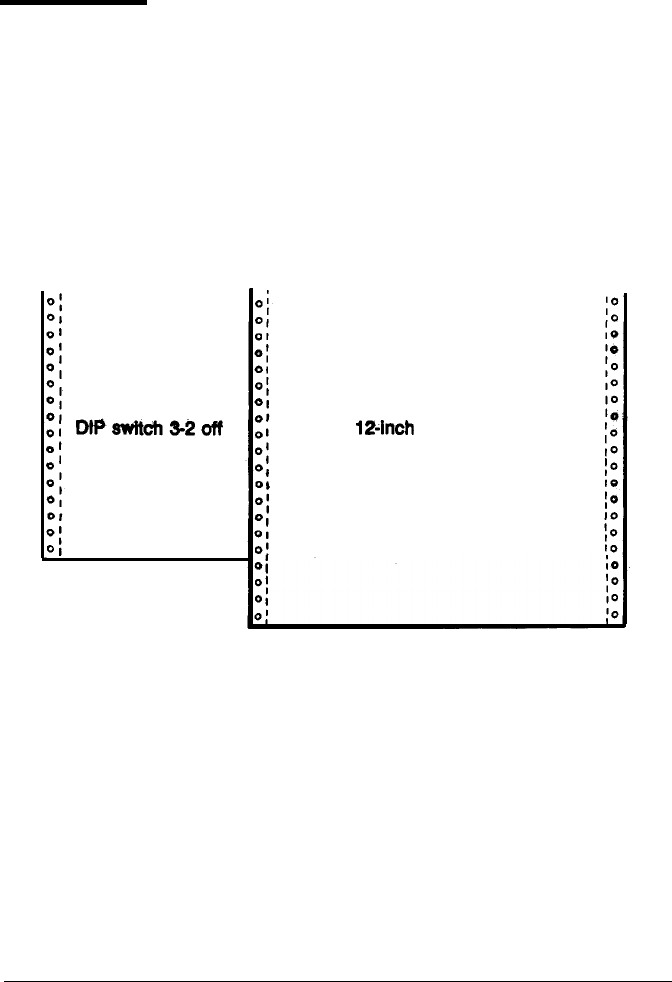
Page Length
When DIP switch
3-2
is off, the page length is set to
11
inches
(27.94
cm). When the DIP switch
is
on, the page length is
12
inches
(30.48
cm). Be sure to set the page lenth to match the paper you
plan to use.
Other page lengths can be set with the
ESC
C
and
ESC
CO commands.
See the Command Summary in Chapter
9.
11-inch
page
length
DPswitch?)-2off
1Pinch
page length
DIP switch 3-2 on
Using the Printer
3-17










