Printer User Manual
Table Of Contents
- ADDENDUM
- FRONT MATTER
- TABLE OF CONTENTS
- ABOUT THIS MANUAL
- INTRODUCTION
- CHAP 1-SETTING UP THE PRINTER
- CHAP 2-PAPER HANDLING
- CHAP 3-USING THE PRINTER
- CHAP 4-SOFTWARE AND GRAPHICS
- CHAP 5-USING THE PRINTER OPTIONS
- CHAP 6-MAINTENANCE
- CHAP 7-TROUBLESHOOTING
- CHAP 8-TECHNICAL SPECIFICATIONS
- CHAP 9-COMMAND SUMMARY
- APPENDIX
- INDEX
- QUICK REFERENCE
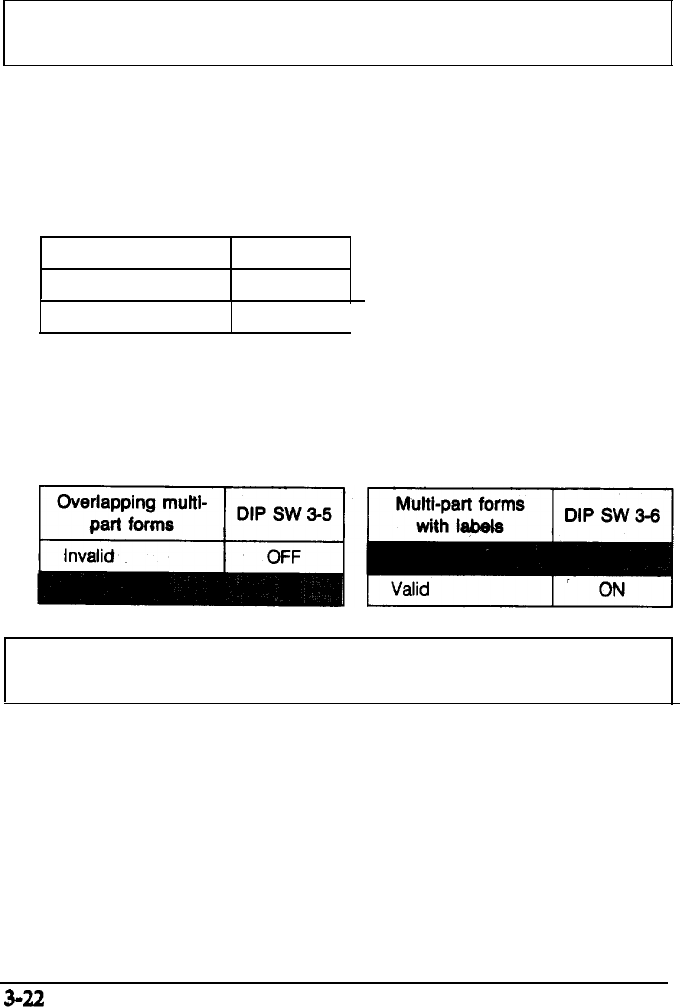
Using the Paper Memory Feature
Note: Be sure to remember or write down the memory area you
use for
each form.
3..Use DIP switch
3-2
to set the page length. If you plan to use
forms of a different page length, use software commands
to set
the page length after you finish saving the overlapping form
information.
Page length
DIP SW
3-2
11
inches
OFF
12
inches
I
ON
I
4. Turn
on DIP switch
3-5
and turn off DIP switch
3-6.
This
tells
the printer you want to save information for multi-part forms
that overlap slightly where they are joined together.
Note: Whenever DIP switch
3-5
is on, the skip over perforation
feature is valid,
regardless
of DIP switch
3-3’s
setting.
3-22
Using the Printer










