Printer User Manual
Table Of Contents
- ADDENDUM
- FRONT MATTER
- TABLE OF CONTENTS
- ABOUT THIS MANUAL
- INTRODUCTION
- CHAP 1-SETTING UP THE PRINTER
- CHAP 2-PAPER HANDLING
- CHAP 3-USING THE PRINTER
- CHAP 4-SOFTWARE AND GRAPHICS
- CHAP 5-USING THE PRINTER OPTIONS
- CHAP 6-MAINTENANCE
- CHAP 7-TROUBLESHOOTING
- CHAP 8-TECHNICAL SPECIFICATIONS
- CHAP 9-COMMAND SUMMARY
- APPENDIX
- INDEX
- QUICK REFERENCE
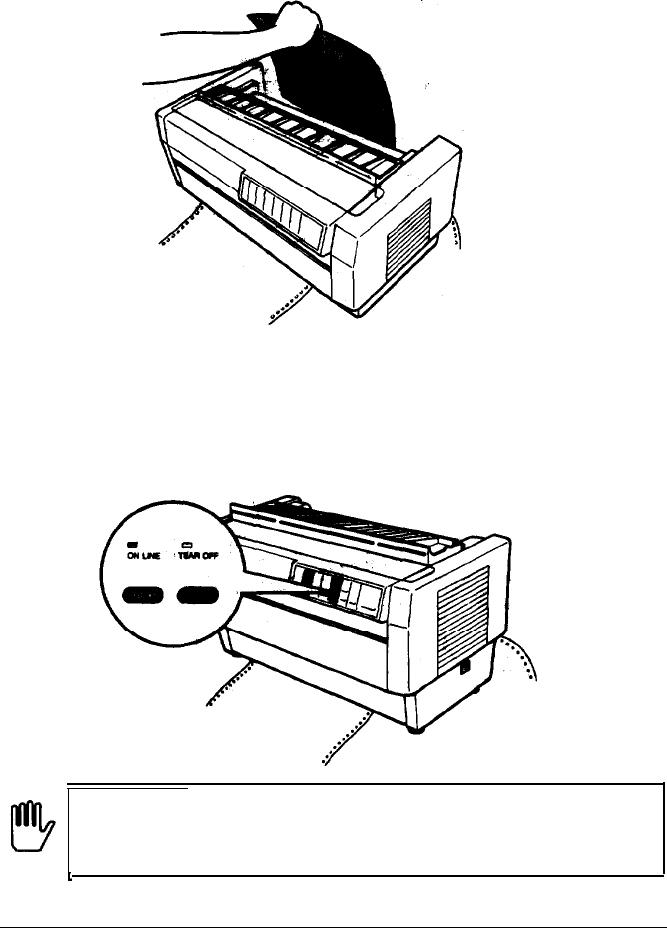
Using Short Tear-Off
5.
Tear off the page using the tear-off edge on the printer’s top
cover.
6.
Press the TEAR OFF button to feed the paper back to the top of
form position. Then
press
the ON
LINE
button to put the printer
on line
so
it is ready to print. (Or instead, just
press
the
ON LINE
button to feed
the
paper back and put your printer on line at
the same time.)
WARNING:
Always tear off the printed document before
you feed the paper back to the top of form position.
Never feed paper backward more than one page.
1
3-42
Using the Printer










