Printer User Manual
Table Of Contents
- ADDENDUM
- FRONT MATTER
- TABLE OF CONTENTS
- ABOUT THIS MANUAL
- INTRODUCTION
- CHAP 1-SETTING UP THE PRINTER
- CHAP 2-PAPER HANDLING
- CHAP 3-USING THE PRINTER
- CHAP 4-SOFTWARE AND GRAPHICS
- CHAP 5-USING THE PRINTER OPTIONS
- CHAP 6-MAINTENANCE
- CHAP 7-TROUBLESHOOTING
- CHAP 8-TECHNICAL SPECIFICATIONS
- CHAP 9-COMMAND SUMMARY
- APPENDIX
- INDEX
- QUICK REFERENCE
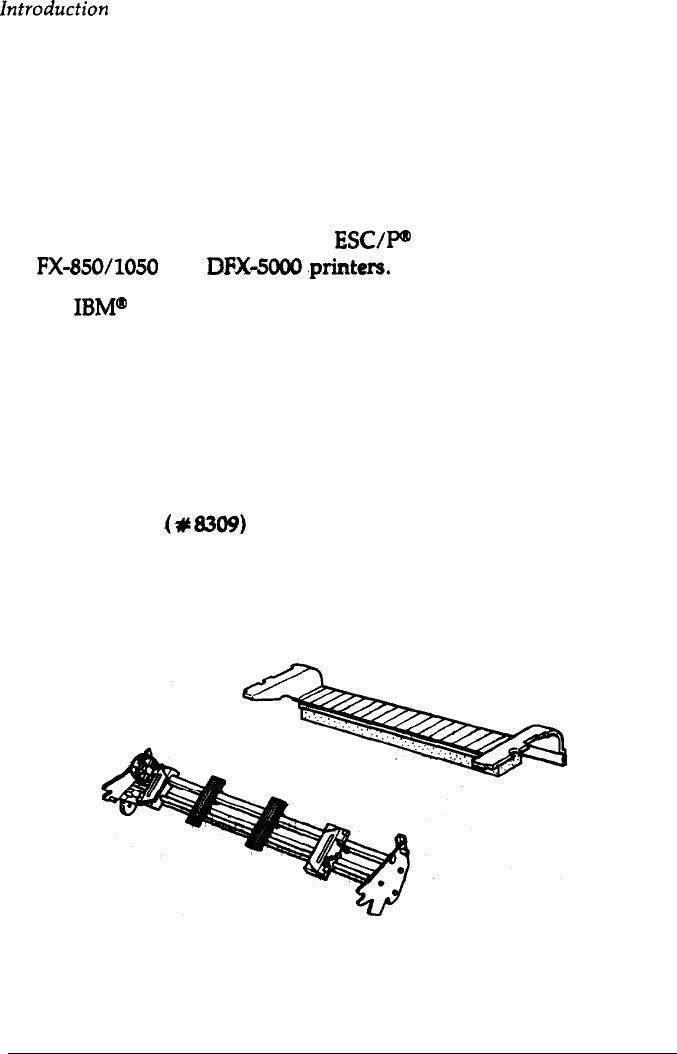
Introduction
l A micro-adjustment feature that allows you to feed the paper
forward or backward to finely adjust the top of form, loading,
and short tear-off positions.
l An improved control panel design that lets you select almost
any feature with a single button.
l Compatibility with the Epson
ESC/P@
commands used by
FX-850/1050
and
DFX-5000
,printers.
l An
IBM@
emulation mode that provides compatibility with
application programs written specifically for IBM printers.
Options
The following options are available for use with your
DFX-8000
printer. For detailed information on installing and using these
options, see Chapter
5.
l
Pull
Tractor 4~8309)
This option improves the handling of heavy multi-part forms
and labels. It also enhances printing alignment on preprinted
forms.
4
Introduction










