Printer User Manual
Table Of Contents
- ADDENDUM
- FRONT MATTER
- TABLE OF CONTENTS
- ABOUT THIS MANUAL
- INTRODUCTION
- CHAP 1-SETTING UP THE PRINTER
- CHAP 2-PAPER HANDLING
- CHAP 3-USING THE PRINTER
- CHAP 4-SOFTWARE AND GRAPHICS
- CHAP 5-USING THE PRINTER OPTIONS
- CHAP 6-MAINTENANCE
- CHAP 7-TROUBLESHOOTING
- CHAP 8-TECHNICAL SPECIFICATIONS
- CHAP 9-COMMAND SUMMARY
- APPENDIX
- INDEX
- QUICK REFERENCE
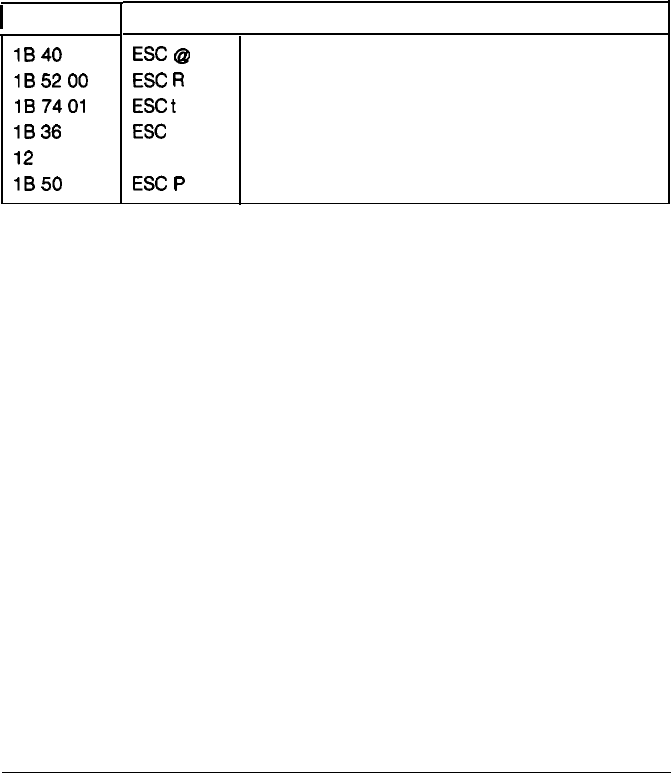
Data Dump Mode
As an example of how to interpret a data dump printout, look at
the first three hex codes on the second line of the printout sample
(20
20
54).
Each hex code
20
represents a space; the hex code
54
represents the letter
T.
Check the second line of the right column
and you will find the letter
T
preceded by two spaces.
The chart below interprets the first six nonprintable codes.
1
Hex codes
Command
1B
40
ESC
@
1B
52
00
ESC
R
0
1B
74
01
ESC
t
1
1B
36
ESC
6
12
DC2
1B
50
ESC
P
Function
Initialize
printer
Select USA character set
Select Epson Extended Graphics character table
Enable printable characters
Cancel condensed mode
Select
10
cpi
Using the Printer
3-53










